The Workflow Path in Workbox provides a complete visualization of the approval process that a work item follows before it is finalized. It allows users to see, at a glance, where a work item currently stands in the approval process and who has taken action on it. This transparency helps teams coordinate approvals efficiently and track accountability throughout the workflow lifecycle.
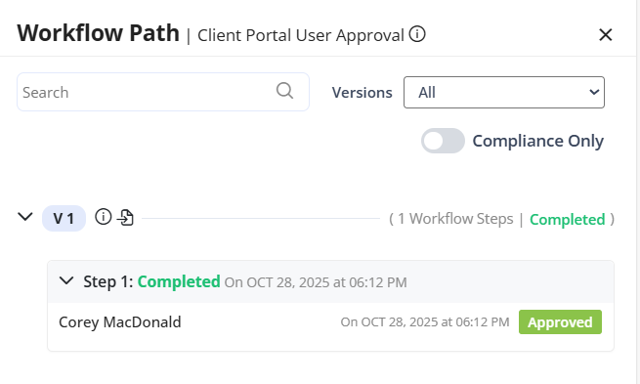
Purpose of the Workflow Path #
The Workflow Path enables users to view the sequence of approval steps that a work item passes through, providing complete visibility into the review process. Users can identify the specific users responsible for reviewing or approving at each step, ensuring clear accountability and responsibility assignment. The system tracks the current status of each workflow stage, including states such as Pending, Approved, or Rejected, allowing teams to understand exactly where items stand in the approval process. When the final approval has been reached, users can confirm completion status, whether that results in an Approved or Published state.
The Workflow Path serves as a centralized tracking mechanism for all approval activities within the Assette platform. This functionality supports various types of work items, including Smart Docs, Smart Pages, Data Objects, Data Blocks, qualitative information entries, and other content types that require review before publication. Each type of content may follow different workflow configurations, but the Workflow Path provides consistent tracking and visualization across all workflow types.
Key Details #
The Workflow Path ensures clarity and control over each approval process through several important functional characteristics that maintain both security and usability within the Assette environment.
Visibility is restricted to users who are participants in the workflow, ensuring that sensitive approval details remain visible only to those directly involved in the review process. This security model aligns with Assette’s broader approach to access control and data governance, preventing unauthorized access to confidential approval information.
Access to the Workflow Path is provided directly within the Workbox interface and cannot be downloaded or exported. It serves as a live, read-only view of the approval process, meaning that users cannot modify workflow steps or bypass approval requirements through the Workflow Path display. This design ensures that the visualization remains accurate and that approval processes maintain their integrity throughout the review cycle.
Transparency is a fundamental aspect of the Workflow Path design, allowing all users included in the workflow to view every step, even those not directly assigned to them. This comprehensive visibility makes it clear where the work item stands and which approvals are complete or pending. Teams can understand dependencies between approval steps, identify potential bottlenecks, and coordinate their review activities more effectively.
Historical Data Limitation affects work items that were approved or rejected before August 31, 2025, which may incorrectly display older steps as Pending. This is a known limitation that affects the visual representation of historical data but does not impact the actual approval results or the final status of affected work items. The limitation does not affect new workflow activities or approvals that occur after the specified date, ensuring that current and future approval processes are tracked accurately within the Workflow Path display.
Performance Considerations #
The Workflow Path integrates with Assette’s broader tracking system for life events, which captures a comprehensive range of activities across the platform. These events include content updates, template modifications, workflow activities, user engagement data, and system-level changes that affect content or component behavior. Since these events generate a large volume of records, they are optimized for performance to ensure that the application remains responsive while maintaining comprehensive tracking of approval activities.
As a result of this performance optimization, there may occasionally be a short delay before the latest workflow events appear in the Workflow Path. This delay is intentional and helps preserve system speed while maintaining the integrity of event history. The system prioritizes accuracy and data integrity over immediate display updates, ensuring that the information presented in the Workflow Path accurately reflects the current state of the approval process.
Users can expect that workflow events will appear in the Workflow Path display within a reasonable timeframe, typically within minutes of the actual approval action. The performance optimization does not affect the underlying approval process or the accuracy of workflow status information, but instead provides a brief processing window that allows the system to properly record and validate workflow events before displaying them in the user interface.
Using the Workflow Path #
The Workflow Path is accessed through the Workbox interface, which serves as the central hub for workflow management activities within Assette. Users navigate to the Workbox to view their assigned tasks, monitor approval progress, and access the Workflow Path for specific work items. The interface design prioritizes clarity and ease of use, presenting workflow information in a logical sequence that follows the natural progression of approval activities.
When viewing the Workflow Path, users can quickly identify the current status of work items, understand which approval steps remain to be completed, and determine their own responsibilities within the approval process. The interface provides sufficient detail to support informed decision-making while maintaining simplicity that enables efficient workflow management.
The Workflow Path displays multiple status indicators that provide detailed information about the current state of each approval step. When work items progress through the approval process, the Workflow Path updates to reflect each status change, allowing users to identify which specific approval steps have been completed successfully, which steps may have resulted in rejection and require additional review, and which steps are currently awaiting action from designated reviewers.
Integration with Workflow Management #
The Workflow Path integrates with Assette’s workflow reassignment capabilities, allowing users to track changes in reviewer assignments and understand how reassignment activities affect the overall approval timeline. When workflow tasks are reassigned from one user or group to another, the Workflow Path reflects these changes and maintains continuity in the approval tracking process.
Workflow management activities, including reassignment, conditional routing, and approval step modifications, are all reflected within the Workflow Path display. This integration ensures that users have complete visibility into any changes that may affect their role in the approval process or the overall timeline for work item completion.
The system maintains historical records of reassignment activities, allowing users to understand the complete history of reviewer involvement and responsibility changes throughout the approval process. This historical tracking supports accountability and provides context for understanding how approval processes have evolved over time.