Only users assigned the System Administrator role have unrestricted access to all work group functions. See Internal User Roles & Responsibilities for more details. For more details, see Working Groups, see Creating & Editing Work Groups.
The Work Groups section in the Assette Admin Center offers centralized management of user groups to support organizational structure, compliance needs, and workflow management. Designed for system administrators and users with appropriate permissions, this feature allows for the full lifecycle management of work groups—creation, modification, search, and deletion.
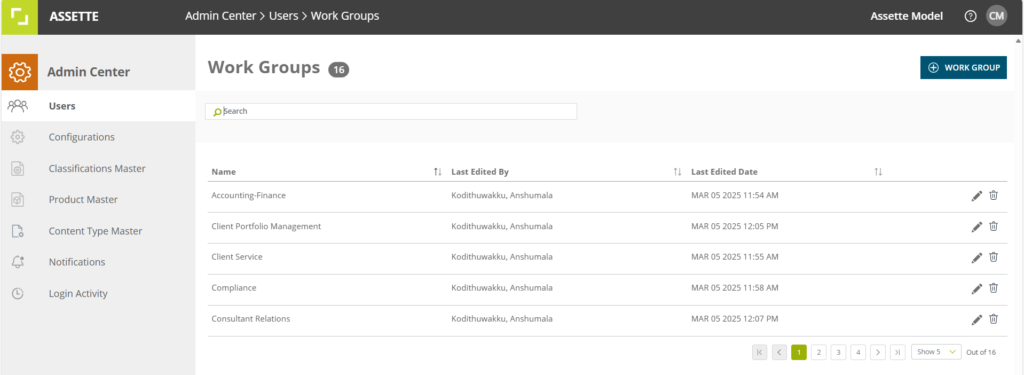
Work groups serve as building blocks for collaboration and access control across Assette. Administrators can define groups based on departments, project teams, testing cohorts, or any other logical structure. These groups can then be used to manage permissions, organize user access, and associate teams with relevant Assette Workflows.
From the Work Groups dashboard, users can see an overview of all existing groups, including who last edited each group and when. The interface supports quick keyword searches, filter clearing, and visual cues to distinguish between different group types, such as compliance-specific or system-defined groups.
Each work group is displayed in a sortable, paginated table, making it easy to browse and manage large numbers of groups. Group names may include icons that indicate special attributes, such as whether a group is part of a compliance structure or if it is system-defined and thus not eligible for deletion. Users can click to edit group details or, for eligible groups, initiate deletion. Deletion actions trigger a confirmation process and may include warnings if the group is tied to existing workflows.
The experience is further enhanced by contextual tooltips, confirmation modals, and success alerts, all designed to guide users through managing groups efficiently and safely. If a user attempts to delete a group connected to active workflows, the system will display a specialized message outlining the dependency to prevent disruption.