The Content Library serves as the repository for documents, templates, and assets used across the platform, and finding the right piece of content quickly is essential for efficient workflows. Advanced Search provides AI based search, making it easier for users to locate documents based on their actual content.
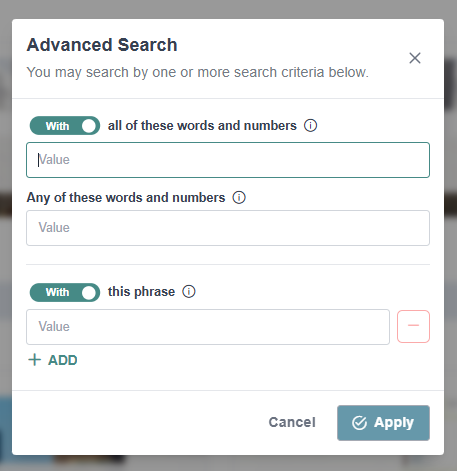
Available Search Conditions #
Users can perform searches under the following conditions:
- Documents containing a list of words: Find documents that contain all specified words, regardless of order.
- Documents excluding certain words: Locate documents that do not contain any of the specified words.
- Documents containing any word from a list: Retrieve documents containing at least one of the specified words.
- Documents containing exact phrases: Find documents that exactly match a phrase, preserving word order and character sequence.
- Documents excluding exact phrases: Identify documents that do not contain a specific exact phrase.
Search Interface #
- With: Search for content containing all specified words or the exact phrase entered.
- Without: Search for content that does not contain the specified words or the exact phrase entered.
- Any of these: Search for content containing any of the listed words, disregarding order.
- Phrase search: Enter exact phrases, choosing “With” or “Without” for each. Click the “+” sign to add multiple phrases, each with independent settings.