Note: Before uploading any Fixed Content, the associated Content Type must already exist in the Content Type Master within the Admin Center. Assette validates all uploaded files against the configuration defined in the Content Type Master, including the expected file naming pattern. Users cannot upload arbitrary files without first creating and configuring the appropriate Content Type.
The Fixed Content feature in Assette allows users to upload files that have been prepared outside the system and associate them with an existing Content Type. These files are then available for use within reporting, commentary, and other fabrication workflows. This article describes the process for uploading Fixed Content and outlines the requirements that must be met for the upload to succeed.
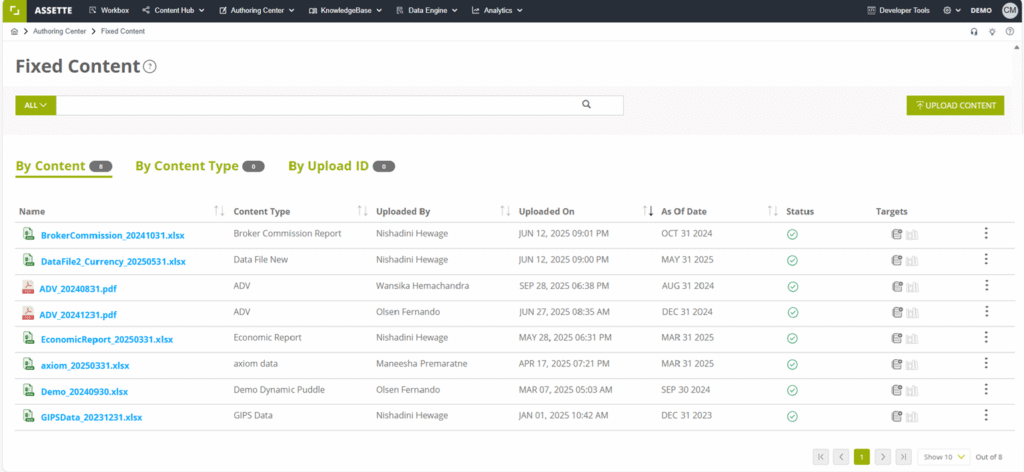
Before beginning, ensure that the relevant Content Type has already been created and configured in the Content Type Master within the Admin Center. The upload workflow relies on the Content Type definition and cannot proceed without it and will cause an error on upload.
The upload process is initiated from the Authoring Center by navigating to Fixed Content. The Fixed Content screen provides sorting and filtering options that help locate existing uploads, as well as the ability to add new items. To upload new content, select Upload Content, which opens the file upload interface. From this screen, users may drag and drop a file into the upload area or select the file manually by using the Click Here to Select Content button.
File Naming Pattern #
A critical requirement is that the file name must conform to the expected pattern for the Content Type. Each Content Type is configured with a naming convention that Assette uses to correctly identify the account, date, and content being loaded. Although patterns vary depending on the Content Type, they typically follow a structure similar to: accountcode_contenttype_asofdate_reportname.ext
For example:ACCOUNT123_DEMOContent_20250930_PerformanceSummary.xlsx
If the file name does not meet the expected pattern, the upload will fail, even if the file content is valid. Users should confirm the correct naming convention before attempting to upload.
Once the correct file is selected, the system processes the upload. Depending on the file size and type, this step may take several moments. When the upload completes successfully, the system automatically returns the user to the Fixed Content screen. The newly uploaded item will appear in the list, displaying its name, Content Type, uploader, upload timestamp, and as-of date. At this point, the fixed content is available for use in downstream workflows that reference it.
This process ensures that uploaded files are validated, stored, and aligned with the proper metadata so they can be reliably consumed across Assette’s publishing and reporting features.
Updating Existing Files #
Assette also supports replacing previously uploaded content. If a user uploads a file that has the same file name as an existing Fixed Content item, the system treats this as an updated version of the same content. In such cases, the newly uploaded file supersedes the prior version, and the most recent upload is used in all subsequent reporting and fabrication processes. This behavior makes it easy to refresh content—such as an Excel file containing updated monthly or quarterly data—without changing the file naming structure. Users should, however, ensure that the replacement file is correct and final before uploading, as all new processing will utilize the latest version.