The Life Events feature in Assette provides a detailed log of all changes made to an artifact, including the date, time, and the user responsible for each update. It’s a valuable tool for understanding the history of an artifact and tracking who made specific changes. Unlike Version History, which focuses on versions, Life Events shows action taken on the artifact.
Accessing Life Events #
Navigate to one of the Authoring Tools (Smart Pages, Smart Docs, or Smart Shells).
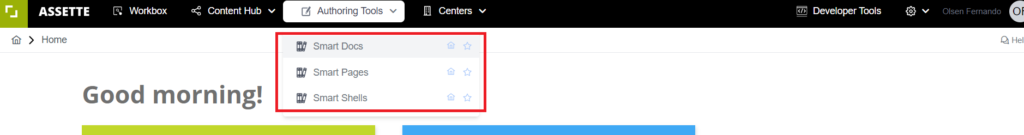
From the Advanced Menu of the selected artifact, choose the Life Events option.
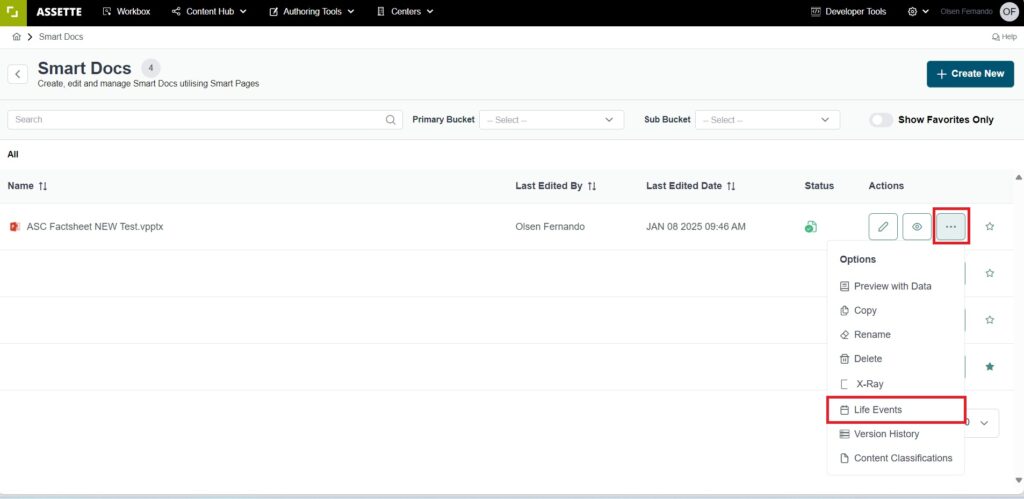
Here, you’ll see a categorized list of changes, grouped by timeframes such as today, last week, last 30 days, last 90 days, last 6 months, and last year (see the second screenshot).
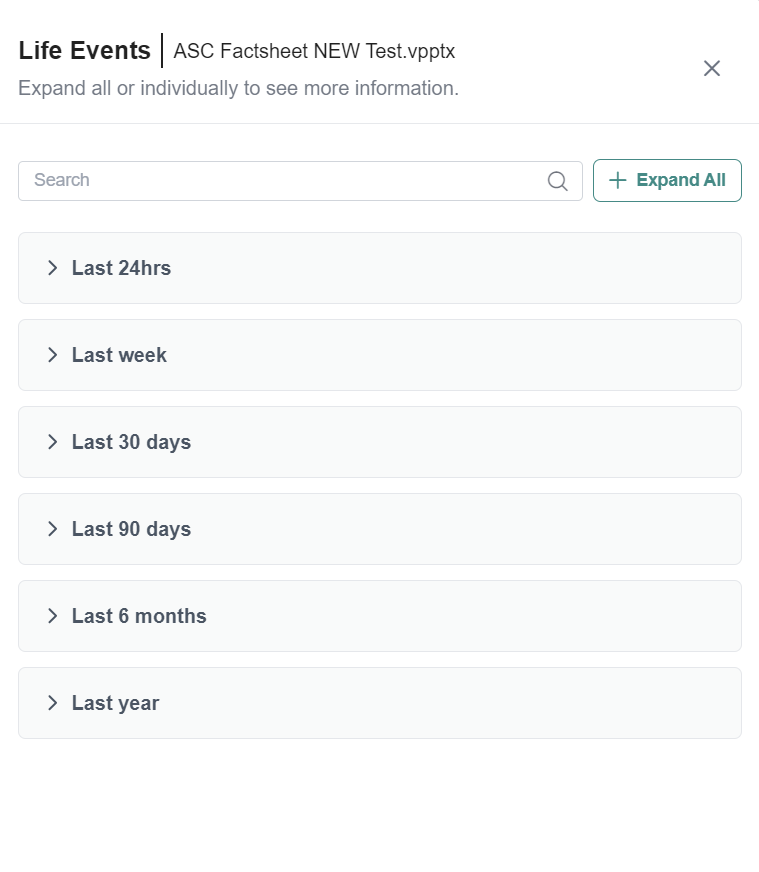
Types of Life Events #
The following actions are tracked under Life Events, making it easy to identify what changes occurred and when:
- Import: Indicates when the artifact was imported from another tenant using the Tenant Manager.
- Export: Shows when the artifact was exported to another tenant through the Tenant Manager.
- Create: Logs the date and time when the artifact was originally created.
- Lock: Occurs when a user starts editing the artifact.
- Unlock: Happens when the user stops editing the artifact.
- NewVersion: Marks the creation of a new major version of the artifact.
- Rename: Captures when the artifact’s name is changed.
Each entry provides a timestamp and the name of the user who performed the action, offering complete visibility into the artifact’s history.
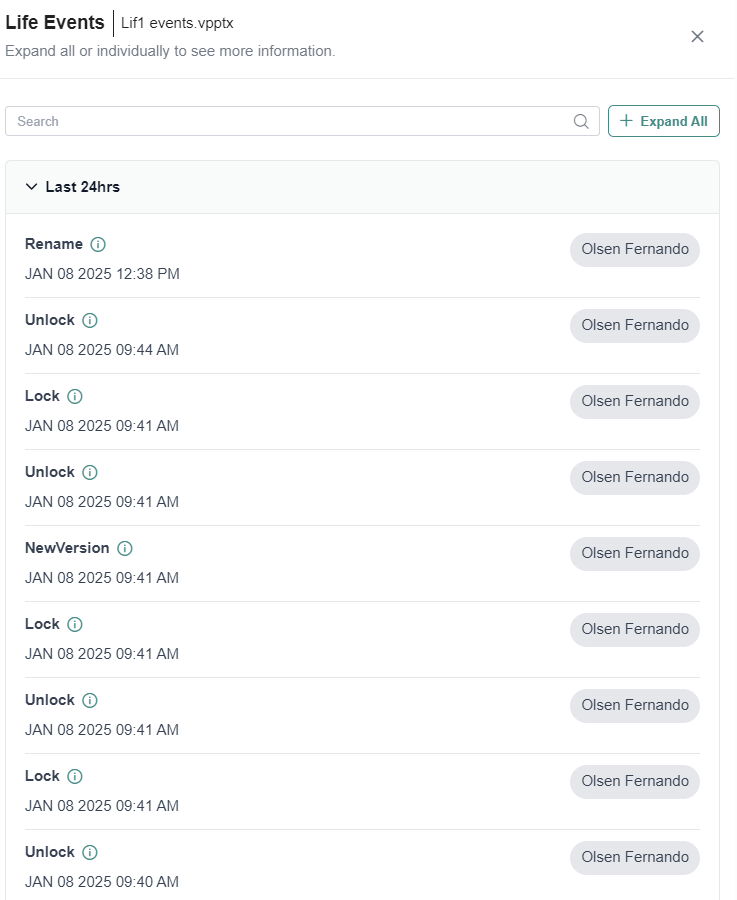
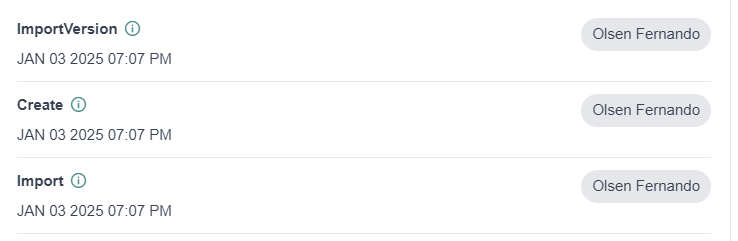
Whether you’re tracking edits, understanding version updates, or monitoring imports and exports between tenants, Life Events makes it easy to manage and audit artifact changes over time.