The Preview button in the Fabrication Pane allows users to view the output of a selected Data Object before committing or publishing any changes to the Smart Shell or Smart Page. This feature helps users confirm that the chosen Data Object produces the expected results and data structure without affecting the current fabrication setup.
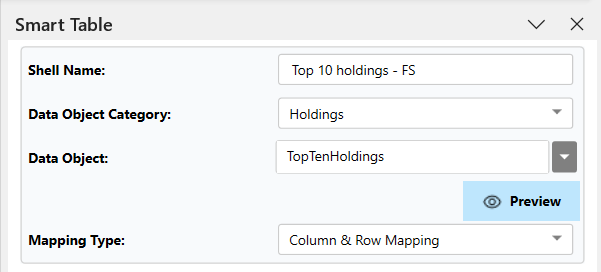
The Preview function provides a way to test and inspect data prior to fabrication. It enables users to validate that the selected Data Object returns the correct information, structure, and content that will populate the Smart Shell once fabrication is complete. This feature supports efficient testing, reduces configuration errors, and allows for informed adjustments before committing to a specific setup.
The Preview button becomes active only after a Data Object has been selected. If no Data Object is chosen, the button remains unavailable. This ensures that the system has a valid data source to generate a preview from.
Functionality #
When the Preview button is selected, the Assette Editor opens a Preview screen in a new tab. This screen displays the Data Object the user selected and allows the user to choose columns and Data Settings for the respective Object. The Preview does not alter the current Smart Shell or Smart Page, meaning users can safely review different configurations without committing or overwriting any work.
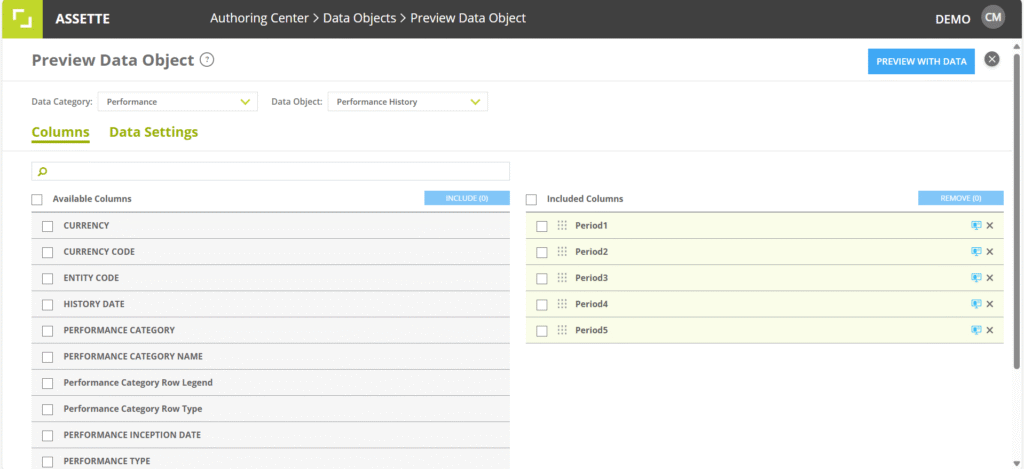
The Preview screen allows users to experiment with different data settings, options, and combinations to see how these affect the data returned. It serves as a temporary workspace to understand data content and structure before finalizing fabrication settings.
Data-Only Preview #
The Preview function displays data outputs only, not visualizations. This distinction is especially important for Smart Chart shells and other visualization-based components—while the Preview will show the underlying data that would drive the chart, it will not render the graphical visualization itself.