The Data Object field in the Fabrication Pane identifies the specific Data Object that will be used to supply data to the fabricated Smart Shell. Each Smart Shell—whether it is a Smart Text, Smart Table, or Smart Chart—must be linked to a Data Object in order to retrieve and display data within the fabricated output.
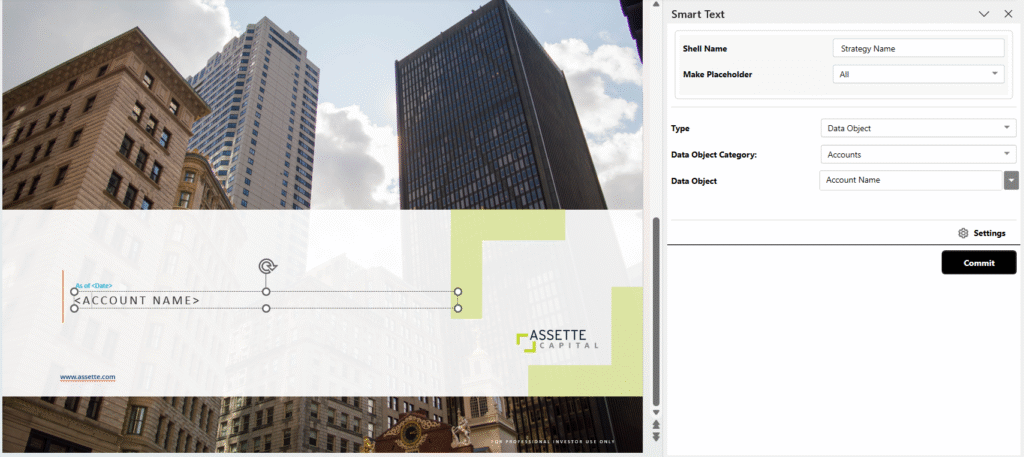
The Data Object field determines which source of structured data will be used to populate the content of the Smart Shell. Selecting the correct Data Object ensures that the fabricated output reflects accurate and current information from the underlying data system.
Requirements #
The Data Object field is a mandatory field for all Smart Shell types. A Smart Shell cannot be committed, previewed, or published until a valid Data Object has been selected.
When the Fabrication Pane is opened, the Data Object dropdown will display a list of available Data Objects. If a Data Object Category has been selected, only the Data Objects belonging to that category will appear in the list. If no category is selected, the dropdown displays all available Data Objects.
Behavior When Changed #
Changing the selected Data Object after one has already been applied will reset the Fabrication Pane. This reset clears any previous mappings or configurations associated with the prior Data Object. The action ensures that outdated mappings do not persist when switching between different data sources.
If the user changes the Data Object unintentionally, they can close the Fabrication Pane without saving and reopen it to restore the previous configuration. However, any uncommitted work will be lost.