The Data Object Category field in the Fabrication Pane helps users organize and locate Data Objects more efficiently when fabricating Smart Shells. This field provides a way to filter available Data Objects by category, making it easier to select the correct data source for a Smart Text, Smart Table, or Smart Chart.
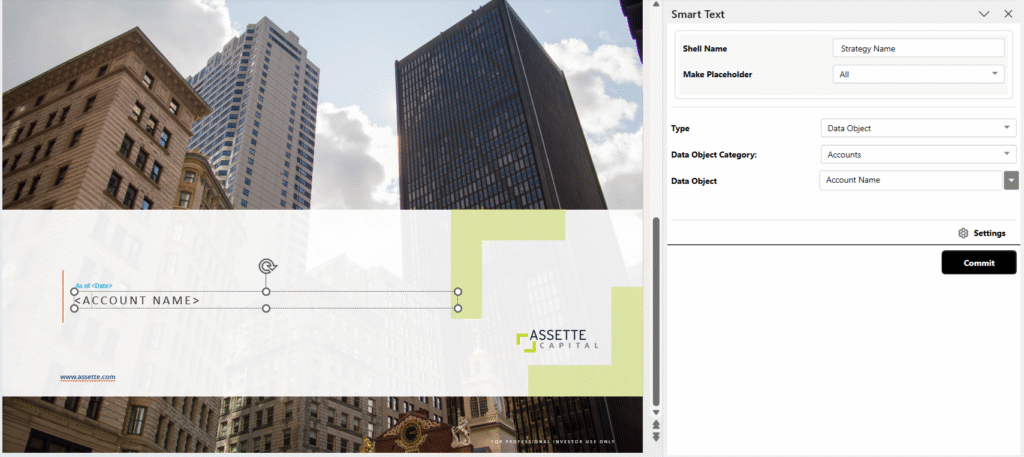
The Data Object Category field is designed to simplify the process of selecting a Data Object, which serves as the source of data for a fabricated Smart Shell. By grouping Data Objects into categories, users can quickly narrow down the list of available options and identify the one most relevant to the content being fabricated.
This field is optional—users may leave it blank if preferred. When left blank, all available Data Objects are shown in the Data Object dropdown.
Behavior #
When a user selects a Data Object Category, the Data Object dropdown will display only the Data Objects that belong to that category. This filtering mechanism improves efficiency, especially in environments with a large number of Data Objects.
If the Data Object Category is changed after a Smart Shell has already been fabricated (even partially), the Fabrication Pane will reset to reflect the new category selection. This reset clears the existing configuration within the panel. Users can reverse this change by closing the Fabrication Pane without saving and reopening it, which restores the previous configuration. However, any uncommitted work will be lost.
Configuration and Source of Values #
The available list of Data Object Categories is defined in the Admin Center and managed through the following path:
Admin Center → Classification Master → Attributes → Set Primary and Secondary Filters
Administrators use this configuration screen to define and maintain the category values that appear in the Fabrication Pane. These values ensure consistency across users and standardize how Data Objects are classified within the organization.
By default, the Data Object Category field is blank, allowing users to view and select from the full list of Data Objects until a category is applied.
Best Practices #
- Use the Data Object Category field to narrow the list of available Data Objects and reduce selection errors.
- Avoid changing the Data Object Category once fabrication has started, as doing so will reset the Fabrication Pane and discard unsaved changes.
- Coordinate with system administrators to ensure Data Object Categories in the Admin Center accurately reflect organizational naming and grouping standards.