The Smart Shell screen displays Smart Shells which have been created and saved for re-use. Note that not all Smart Shells that have been created by every user are saved here, rather this page only includes Smart Shells which have been intentionally created and shared for the purpose of re-use.
For more information about uploading, creating, and editing Smart Shells please see Creating Smart Shells via Assette’s PowerPoint Editor or Editing Smart Shells Using the Smart Shell Library
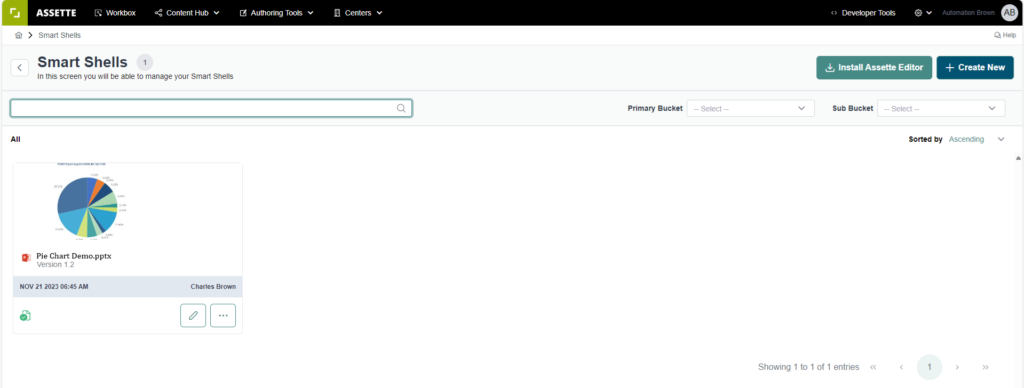
What is a Smart Shell? #
A “Smart Shell” refers to any fabricated table, chart, or text that can be populated with dynamic data within Assette. All Smart Shells utilize Data Blocks and Data Objects to surface data, settings, and options from Assette’s back-end and make them usable for business users. Since Data Objects may be used in different contexts a Smart Shell, by definition, is referring to a specific usage of a Data Object (e.g., an attribution table).
For example, a generic “Attribution” Data Object may surface relative and absolute attribution data and then further splice the data into Russell ICB and GICS Sector schema, with/without cash, and so on. Therefore, if a user sets up a table or chart to display the attribution data and adds the desired settings with the organization’s brandings, this constitutes a Smart Shell. If a user then uses the same Data Object to display the same data with the same branding but adds or removes a column (or changes a color, etc.) this constitutes a separate Smart Shell.