A Smart Page in Assette is essentially a single slide designed to hold key elements like tables, charts, and other content within a document. You can pull in these components from the Smart Shell Library or create them directly on the page. For example, you might use a Smart Page to build a Performance History slide for a client report, featuring financial data visualized through charts and tables. Similarly, a Cover Page might include a company logo, a title, and other branding elements.
Smart Pages offer flexibility by allowing users to customize the layout and content while keeping the design consistent with the overall style of the document. This makes it easy to create polished, data-driven pages that fit seamlessly into client reports, presentations, or other professional documents.
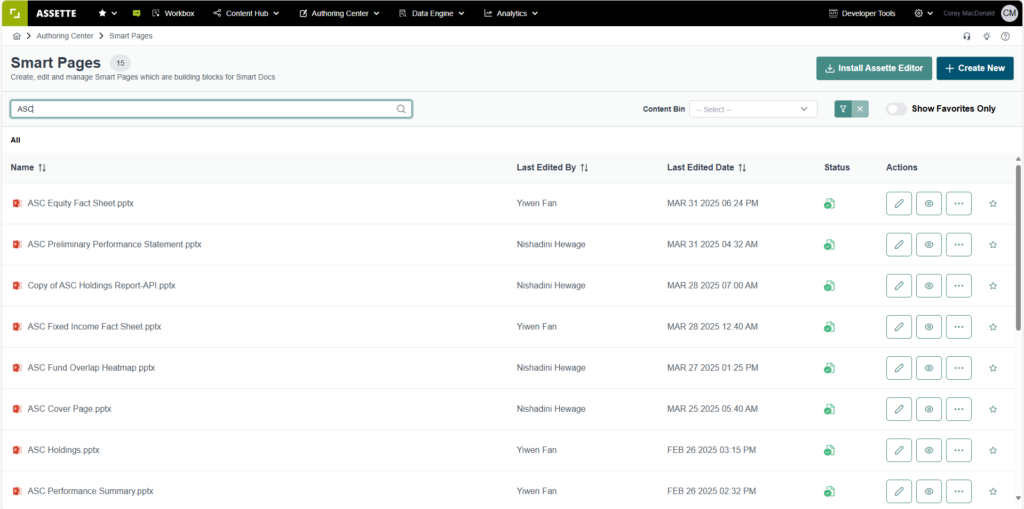
Searching for Smart Pages #
Users can search for an existing Smart Page by simply typing in the search bar located at the top of the page. Users can also do searches for the Smart Page using the Smart Page’s Label (e.g., Content Bin).

If a user needs, they can also use the advanced search using additional Content Classifications.
