The Component Analytics screens in Assette provide powerful search and filtering options to help users quickly locate specific components across the platform. Whether working with Data Objects, Brand Themes, or other artifact types, these tools ensure that large sets of information can be navigated with ease and precision.
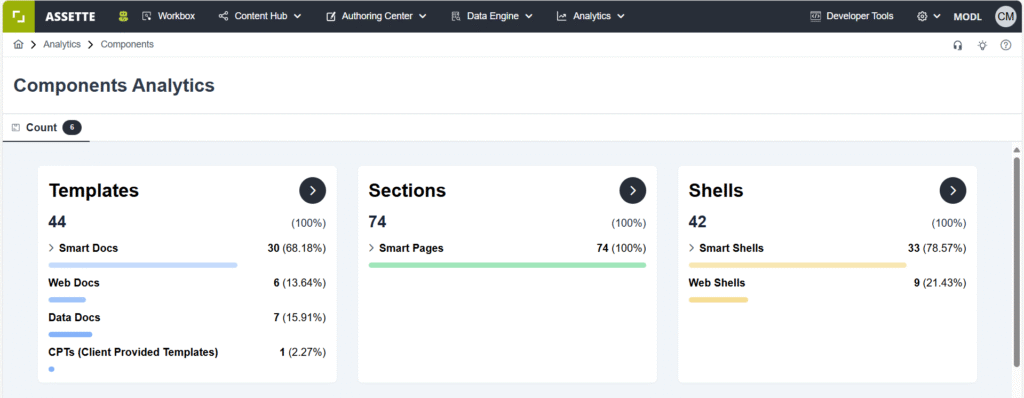
Using the Search Bar for Title-Based Search #
At the top of each Component Analytics screen, a search bar is available for quick, title-based searches. Entering a keyword or phrase in this bar filters the list to show only those components whose titles match the entered text. This is the fastest way to find a specific item when its name or partial name is known.
- The search is dynamic, updating results as you type.
- Results display all matching items regardless of category or status.
- Clearing the search bar returns the full list view.
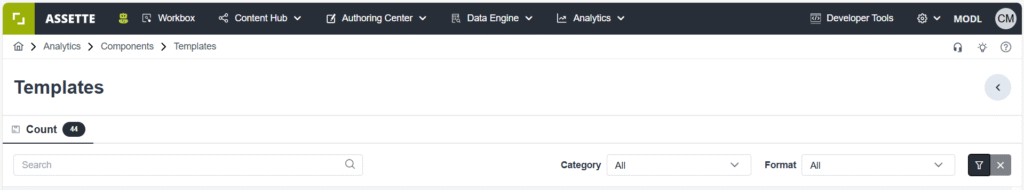
Using Advanced Filters for Detailed Refinement #
For more precise results, the Advanced Filter option allows users to apply multiple criteria across content classifications. Advanced filtering is especially useful when you need to analyze subsets of components based on their purpose, dependencies, or usage context.
Filters include:
- Limitations: Apply restrictions such as content type, asset class, product, strategy, or reporting period.
- Data Ingredients: Identify the underlying data or dependencies connected to a component.
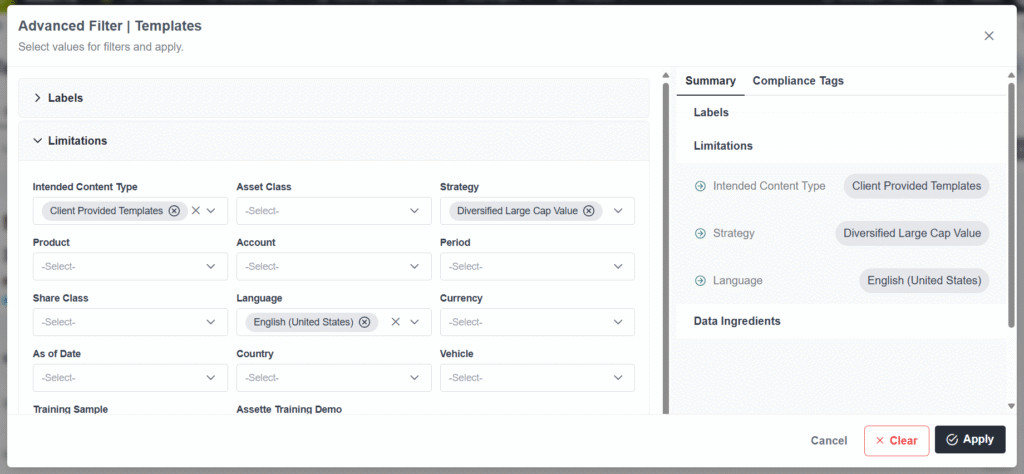
As you apply filters, a summary panel displays all chosen criteria for review before confirming. Once finalized, clicking Apply refreshes the view to display only the filtered items.
This combination of search and filtering ensures that users can move from broad exploration to highly targeted analysis with minimal effort, making it easier to audit content, ensure compliance, and troubleshoot inconsistencies across the platform.