In Assette, users can manage the content displayed within their My Workspace by removing items that are no longer needed. This action helps maintain a clean and relevant workspace without affecting the original source files in the system.
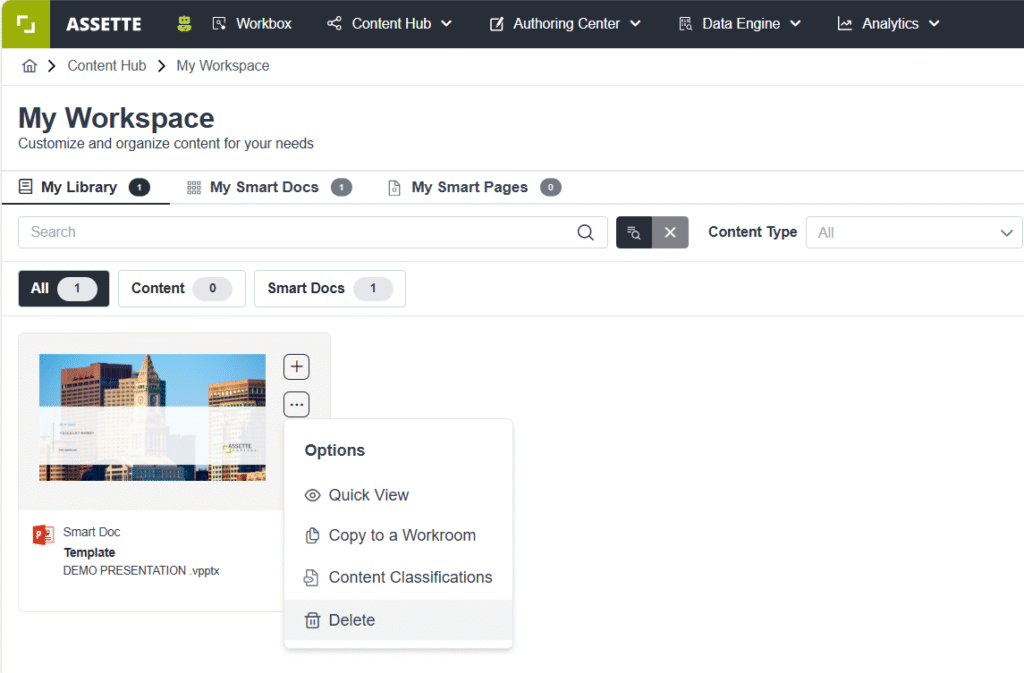
Removing Content Using the Action Menu #
Users can remove content from My Workspace using the following steps:
- Navigate to My Workspace.
- Locate the content card that you want to remove.
- Click the ellipsis icon (“…”) located in the upper-right corner of the card.
- Select the Delete option from the dropdown menu.
Selecting Delete will immediately remove the content from the current Workspace view. This action does not delete the content from the Assette system or other areas where the content may be used. It only removes the item from My Workspace, allowing for a more focused and personalized workspace.
This feature is particularly useful for organizing your work by hiding content that is not actively being used, without affecting availability for other users or system functions.
Important Notes #
- Content removed from My Workspace remains accessible through other areas of Assette, such as All Content, Search, or any other Workspace where it is included.
- Users can re-add removed content to My Workspace at any time, if needed.