The Ownership section is where you maintain the details of the ownership of your firm.
Input Center->Qualitative Data->Ownership
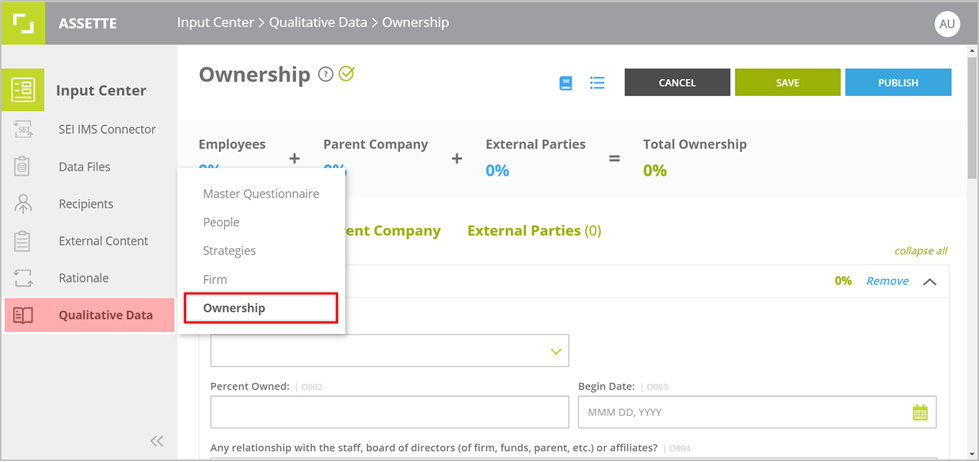
You are provided with forms under each tab to add details regarding ownership by Employees, Parent Company and External Parties.
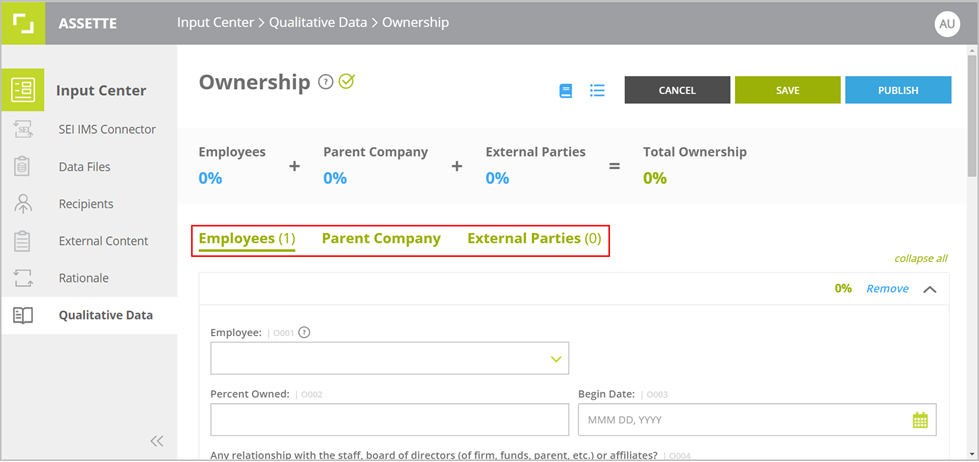
The total percentage of ownership is calculated based on the Percent Owned entered in each form under each ownership category.
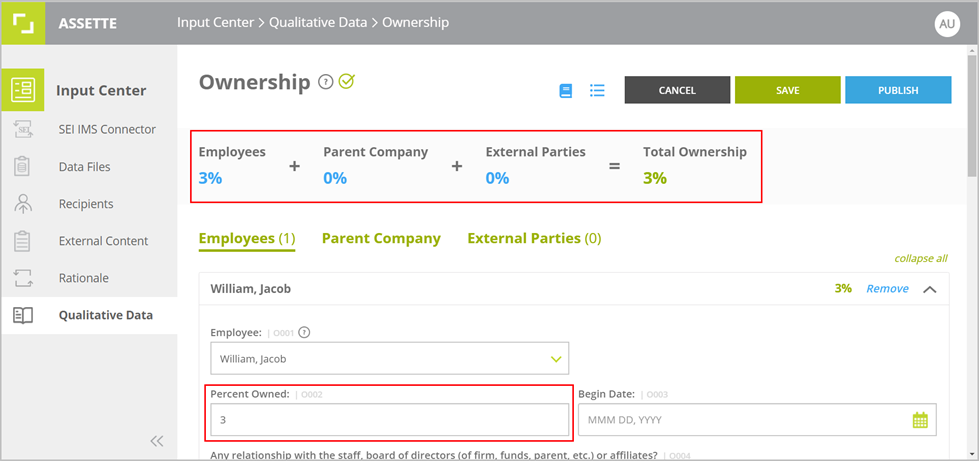
- Click on the
icon at the end of the section to add another form or insert details regarding multiple owners.
- Click on the collapse/expand icon on the top of each section to access multiple forms added under each ownership category.
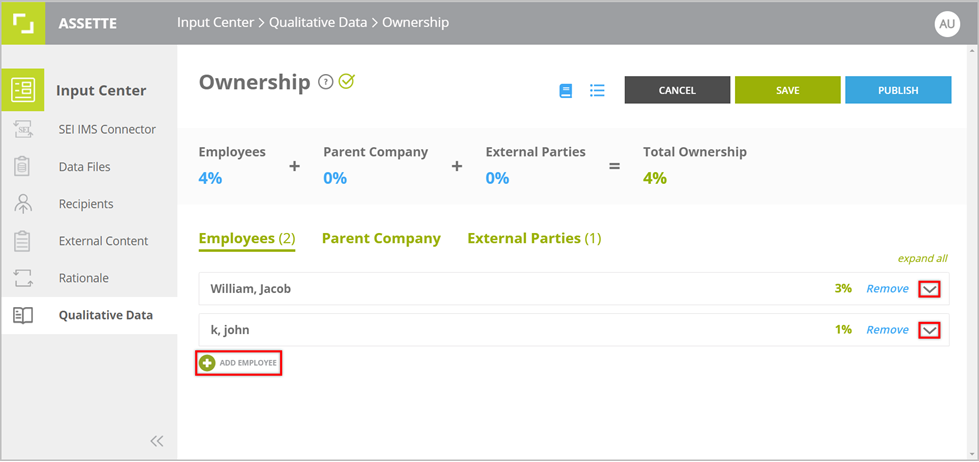
- Make sure to SAVE the progress to keep a draft of all populated sections.
- To remove any added form click Remove in the top bar of the relevant section.
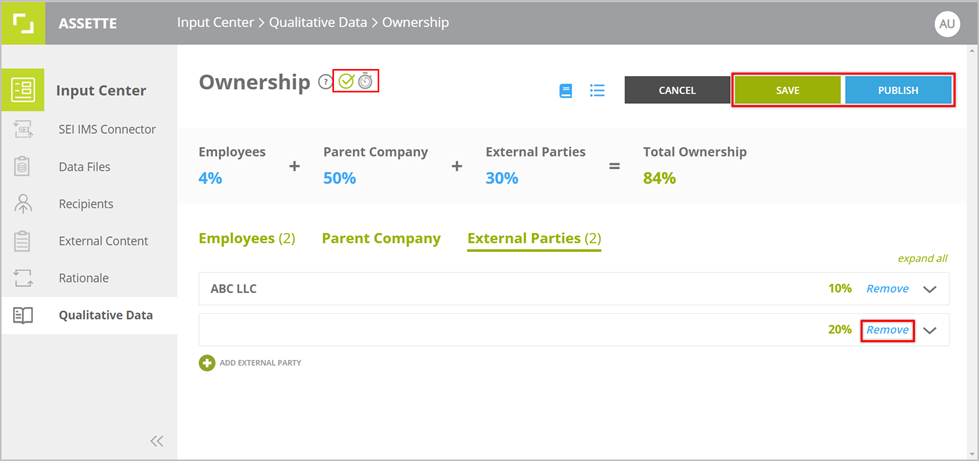
- Once you have completed adding all required details and saved them, click PUBLISH to make the information available for outputs generated in Assette.
Note: If there is a workflow defined for approval, all populated forms will be submitted for approval before publishing.
The status of the submitted ownership details is displayed by the main heading at the top of the page.
Field Catalog and Answ