The Margin tab in the Advanced Settings of the Assette PowerPoint (PPTX) Editor Add-on provides users with control over slide margins, allowing them to override PowerPoint’s default margin settings. This feature ensures that tables fit properly within the allocated space while maintaining consistency across presentations.
Note: The Margin tab is only available when the Table Type in the General tab is set to anything other than Non-Paginated. If Non-Paginated is selected, this tab will not appear.
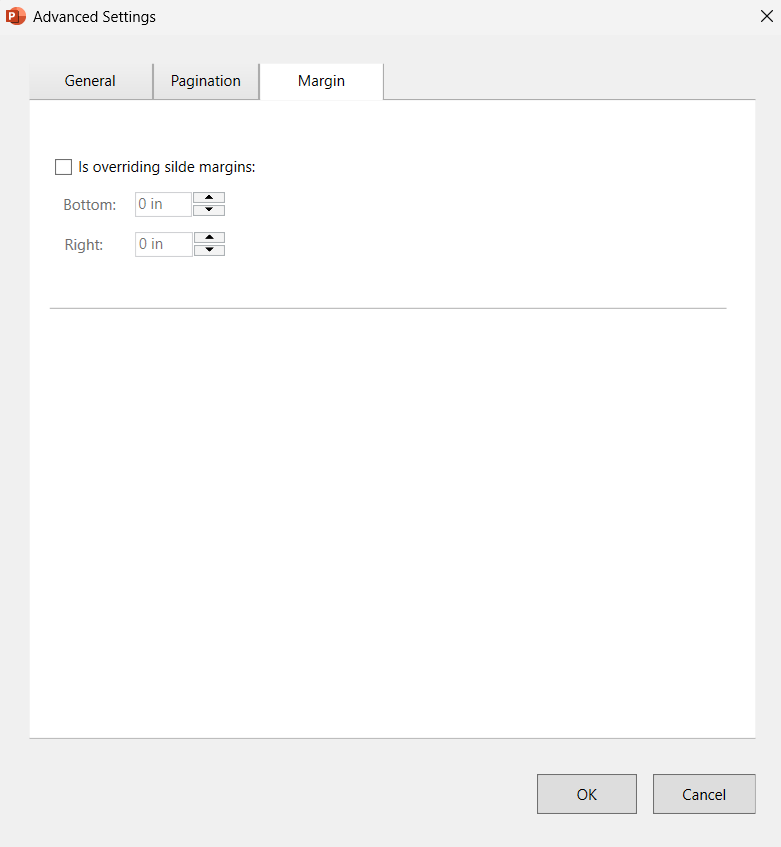
Is Overriding Slide Margins #
The Is Overriding Slide Margins setting allows users to apply custom margins specifically for a selected table, overriding the default slide margins set in PowerPoint.
- When enabled, the table will use the custom margin settings defined in this tab instead of PowerPoint’s default margins.
- When disabled, the table will inherit the margins already set in PowerPoint.
This setting provides greater flexibility in positioning tables, ensuring they are properly aligned while accommodating different slide layouts and branding requirements.
Why Use the Margin Tab? #
The Margin tab is useful when:
- Creating Paginated tables that need uniform spacing across multiple slides.
- Using Zigzag or Balanced Zigzag tables that require custom positioning for clarity.
- Ensuring tables remain within specific content boundaries despite varying table sizes.