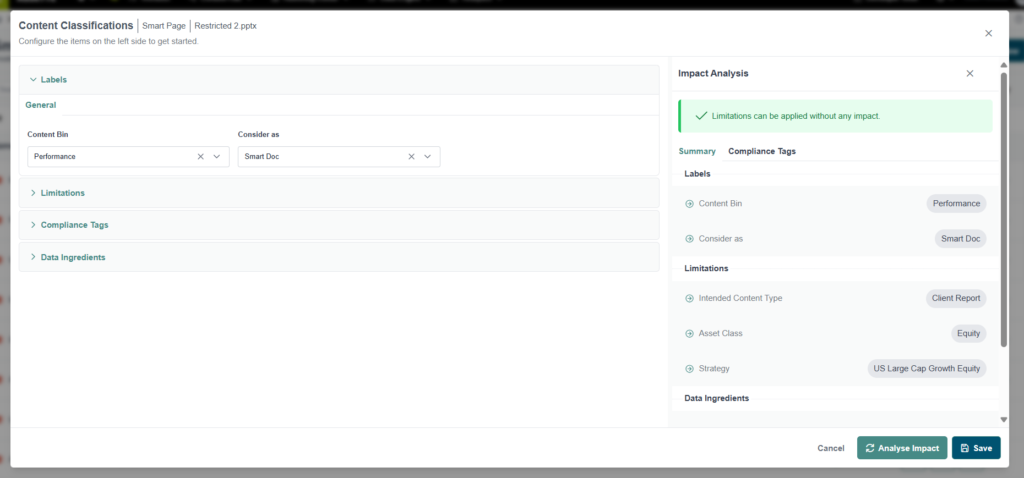Content Classifications was formerly called “Assette Attributes [Legacy]“. Content Classifications have improved and expanded the Assette Attributes.
Content Classifications enables firms to organize and manage their content within Assette. Content Classifications allows users to categorize content into Labels, which are logical groupings that facilitate easy retrieval and management of related materials. Limitations are applied to control usage, ensuring that content is distributed appropriately (Limitations are not the same as Permission Groups). Attributes serve as metadata properties that provide additional information about the content, such as author, creation date, or content type, enhancing searchability and organization. Lastly, Compliance Tags are used to label content with specific regulatory or compliance-related identifiers, helping firms adhere to industry regulations and internal policies by ensuring that all distributed materials meet the necessary compliance standards.
Content throughout Assette can be tagged with Content Classifications across all layers of the Content Stack by selecting the Advanced Action icon located on the right-hand side of the desired content, the Content Classification menu will appear, allowing for the management of content classification.
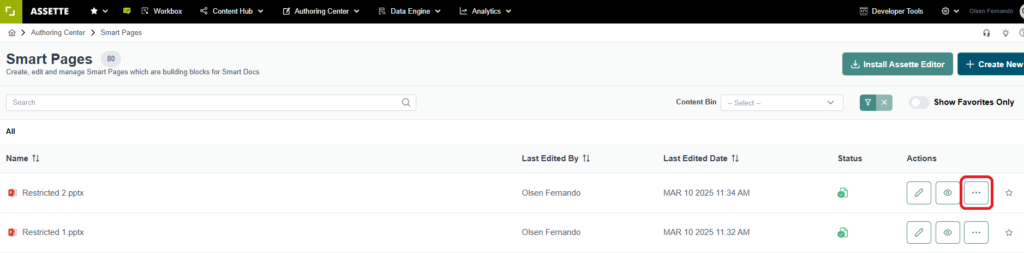
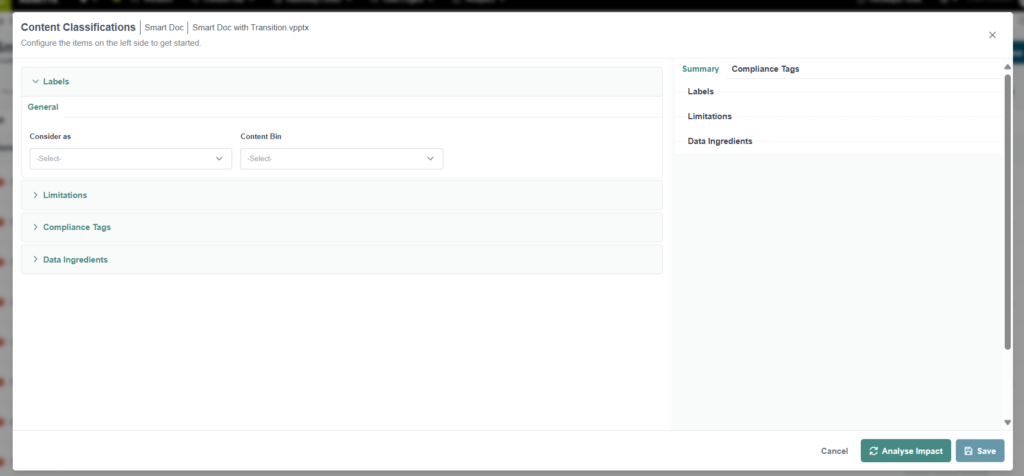
Content Bin and Sub Content Bin can be applied as needed, providing flexible categorization options. Additionally, users can choose to apply these settings specifically to a Smart Page, Smart Doc, or both Smart Doc and Smart Page simultaneously.
Limitations can also be applied as required, helping to enforce usage constraints within the platform.
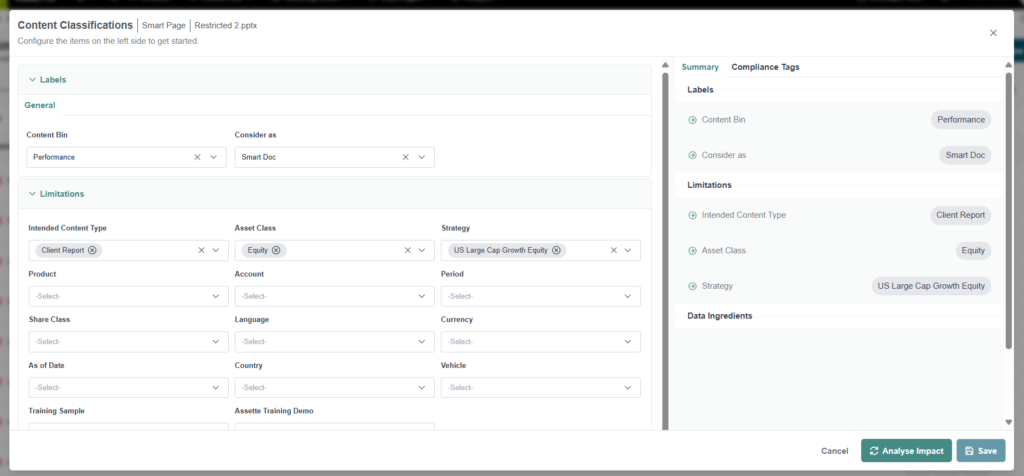
Once the appropriate Labels and classifications are set, the “Analyze Impact” feature can be used to check for any potential conflicts. If conflicts are detected, they will be highlighted as errors that must be addressed before the changes can be saved. If no conflicts are found, a confirmation message will be displayed, signaling successful classification.