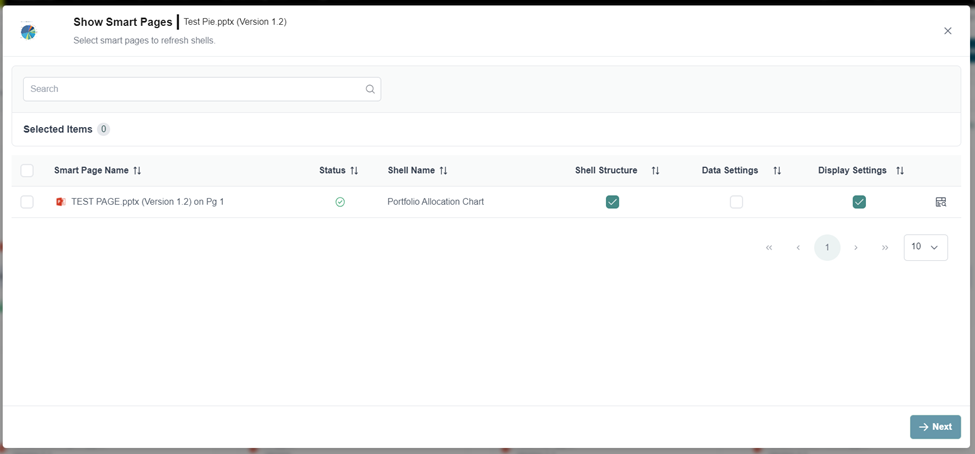Sometimes after updating a Smart Shell, it is required to update the associatted Smart Pages that use the Smart Shell. This may include updating the Smart Shell’s structure, settings, among other things. Ding this might be a manually intensive task, luckily, this can be easily accomplished using the Smart Shell Refresh option from the Smart Shells Library in the Authoring Center.
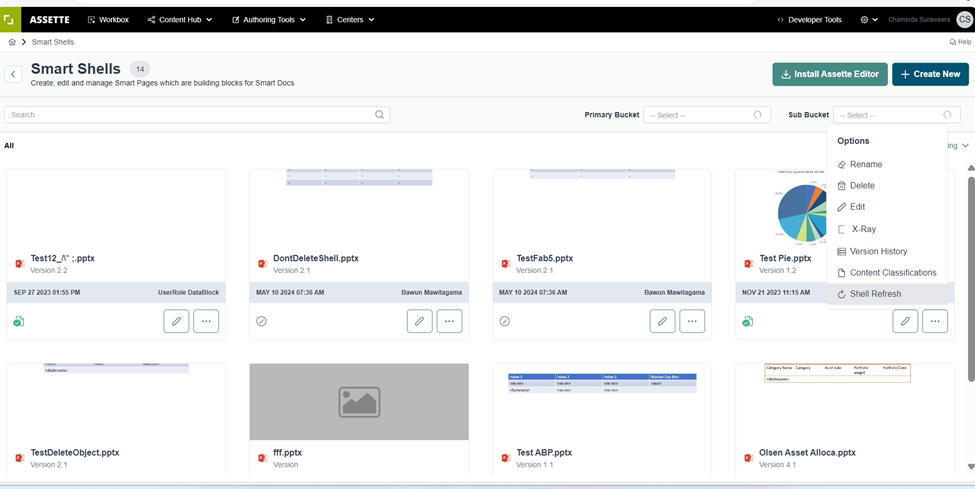
After selecting Shell Refresh, the user will be able to select the smart pages across which the updated shell should be applied. After selecting the applicable Smart Pages, user will be able to select whether they want to update the Smart Shell’s structure, Data Settings, and/or Display Settings by selecting the applicable checkboxes. Prior to applying the users will be able to review their selection(s) before finally applying the changes.