Assette’s Preview with Data feature enables users to simulate how a Smart Shell will render with dynamic content. This process is consistent across Smart Pages, Smart Docs, and other content types in the platform.
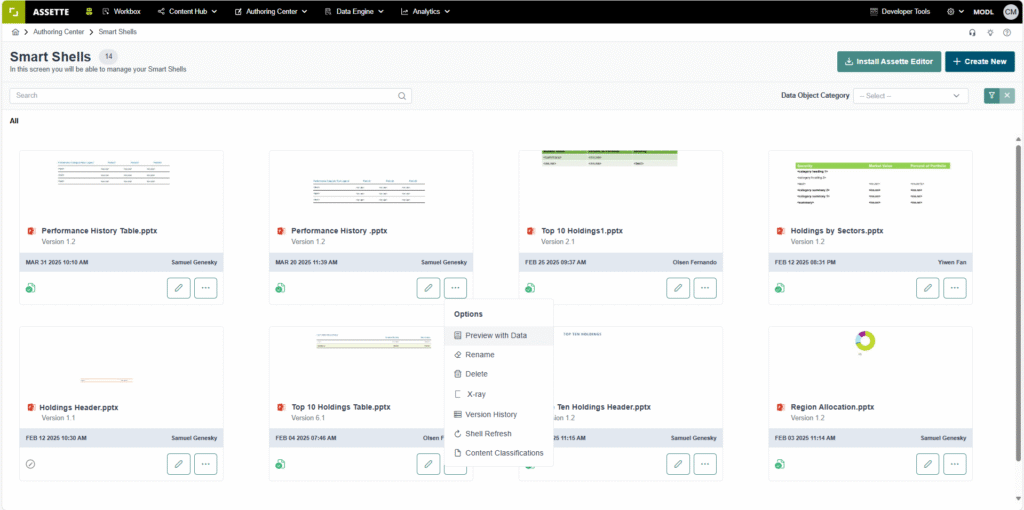
Steps to Preview a Smart Shell #
To generate a preview of a Smart Shell using data:
- Navigate to the Smart Shell
- Go to the Authoring Center and open the Smart Shells section.
- Locate the Smart Shell you want to preview from the list.
- Open the Action Menu
- Click the ellipsis icon (
...) at the end of the row for the selected Smart Shell. - From the dropdown menu, select Preview with Data.
- Click the ellipsis icon (
- Set Up the Generation Screen
- The Preview Generation screen will open.
- Select the necessary input parameters, such as:
- Recipient
- Account
- As of Date
- These selections define the dataset used to populate dynamic fields and content blocks within the shell.
- Click Next
- After entering the required information, click the Next button to initiate preview generation.
- Assette will generate a preview of the Smart Shell using the selected data.
- View the Preview
- Once the generation is complete, click View to open the rendered preview.
- Use this to validate formatting, dynamic field population, layout consistency, and branding.
Additional Notes #
- The preview simulates the actual output, including live data integrations, so ensure the selected account and date reflect expected reporting content.
- If errors occur during generation, review the input data or dynamic fields used in the Smart Shell.
- You can repeat the preview process as needed to test various configurations or datasets.