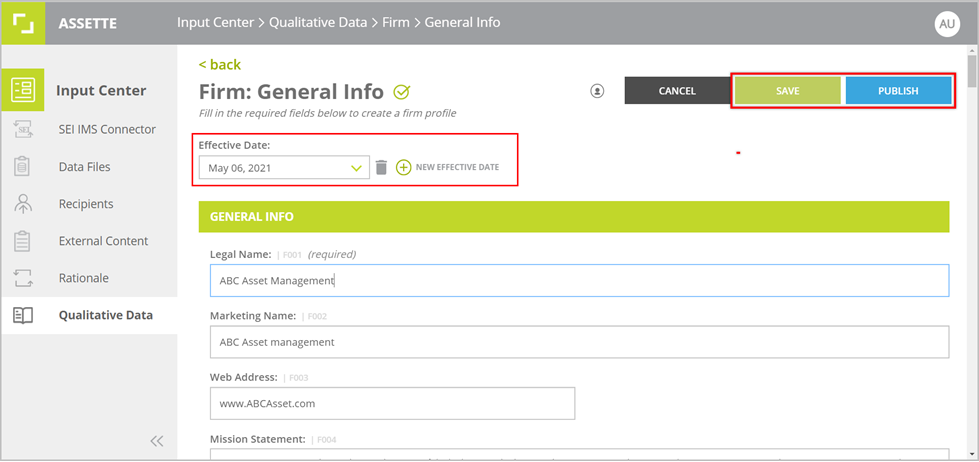The Firm section Qualitative Data in the Input Center is where you can maintain information about your firm. To access the Firm Qualitative Data simply head over to the Input Center and hover over Qualitative Data in the navigation pane and then select “Firm”.
As is in Strategies Qualitative Data section, users can configure Firm Qualitative Data profile by filling up the forms provided for each section listed in the page.
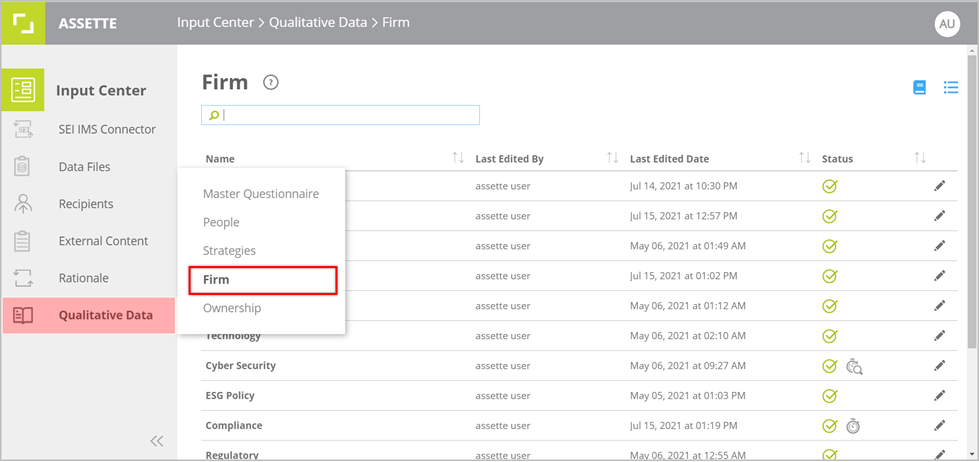
Creating and Editing Firm Qualitative Data #
To create of edit a Firm section, click on the pencil icon at the end of the row to edit the details of the relevant section.
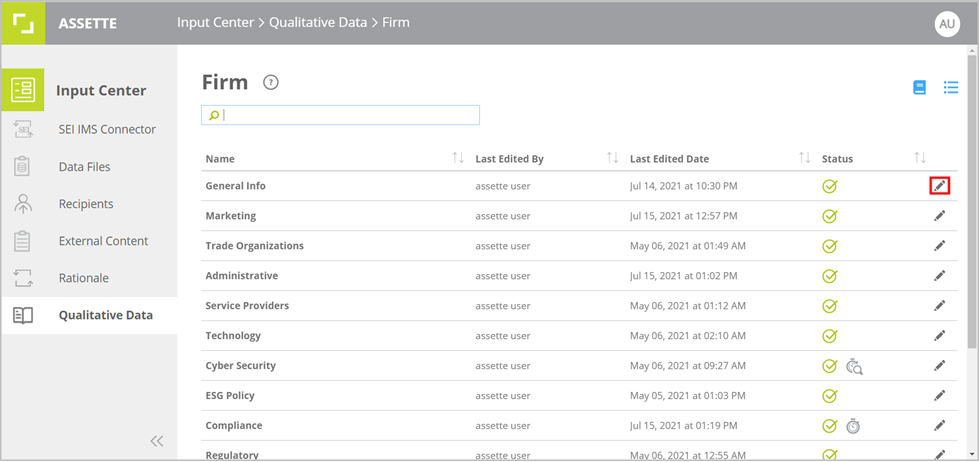
are provided a form for each section. Fill up the forms as you did for People and Strategies under Qualitative Data. As with the other Qualitative Data sections, the forms will be submitted for approval before publishing if there is a workflow defined for approval.