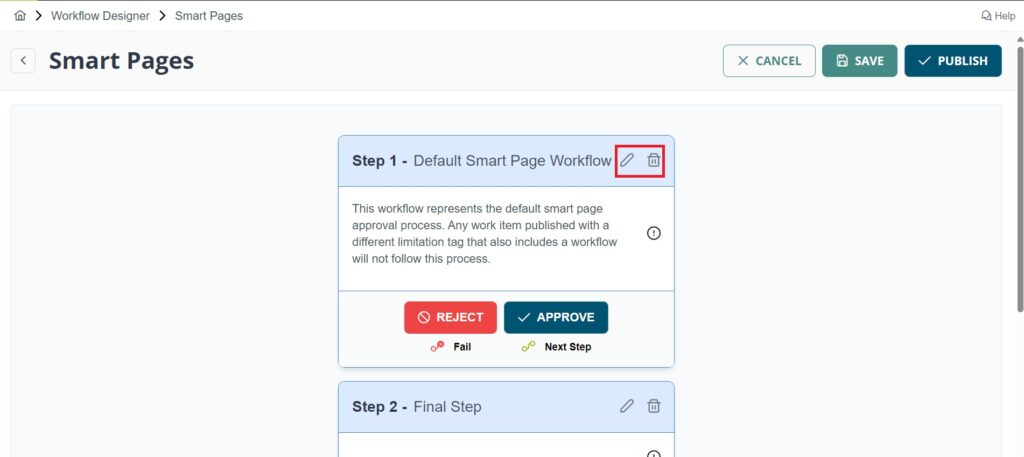For a detailed look at creating and editing a Workflow, please see Creating Workflows.
To edit an existing workflow, users simply navigate to the Workflows section, select the workflow they want to modify, and click the pencil icon. From there, they can adjust any settings, steps, or conditions as needed. If users wish to delete a workflow, they can select the Delete option instead of Edit, confirming the action to permanently remove the workflow.