Maintaining an organized content library may involve deleting Smart Pages that are no longer needed. Assette makes this easy, allowing you to quickly remove outdated pages.
To delete a Smart Page, from the Authoring tools, select “Smart Pages,” and find the page you want to delete. Open the advanced actions menu by clicking the three dots next to the page, then choose “Delete” from the options. Confirm your choice when prompted to complete the deletion.
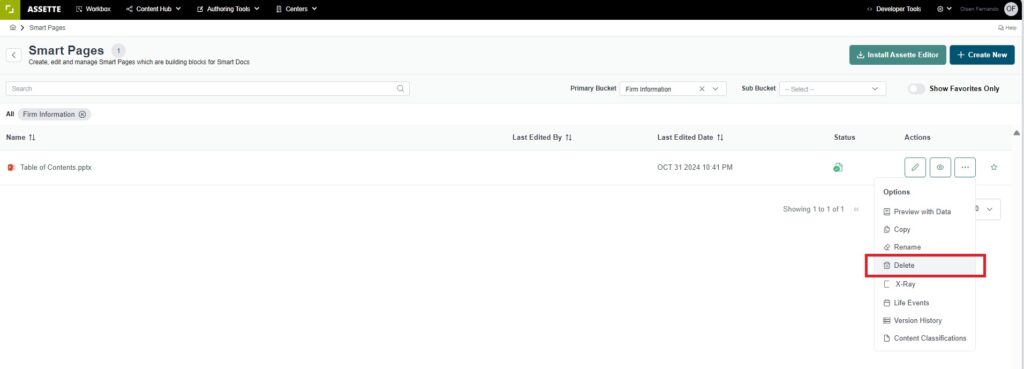
The user roles Brand Owner, Brand Author, Template Owner, and Template Author have permission to delete Smart Pages.