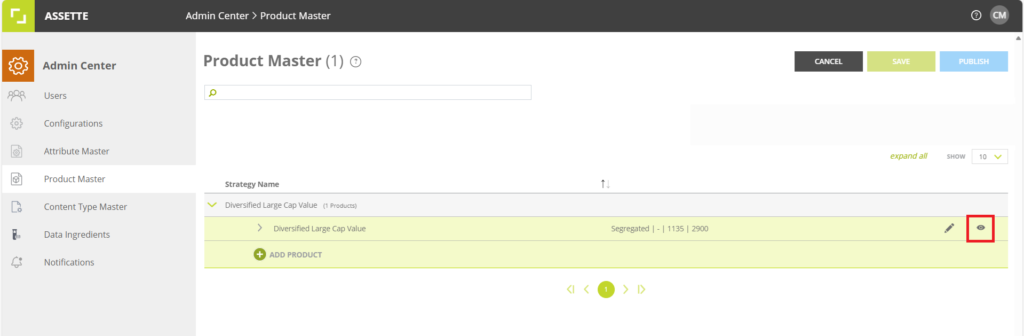To deactivate a product, click on the trashcan icon to the far right-hand side of the product. If only one product is available (i.e., the Default Product), you will see an icon to hide the Default Product. Note that one Default Product for each strategy is mandatory, and that hiding or deleting he Default Product without making another product the Default Product will create an error which will be displayed at the top of the screen. For more information on this error see Troubleshooting Product Master Errors.