Data validations in Assette’s Data Engine are designed to ensure the accuracy and completeness of data loaded from external source systems into the Assette database. These validations serve as a quality control step, confirming that the quantitative data meets integrity standards before it is used to generate client reporting and other outputs.
To access Data Validations, users must have the appropriate Output Center permissions. For more information, refer to the Internal User Roles & Tasks documentation.
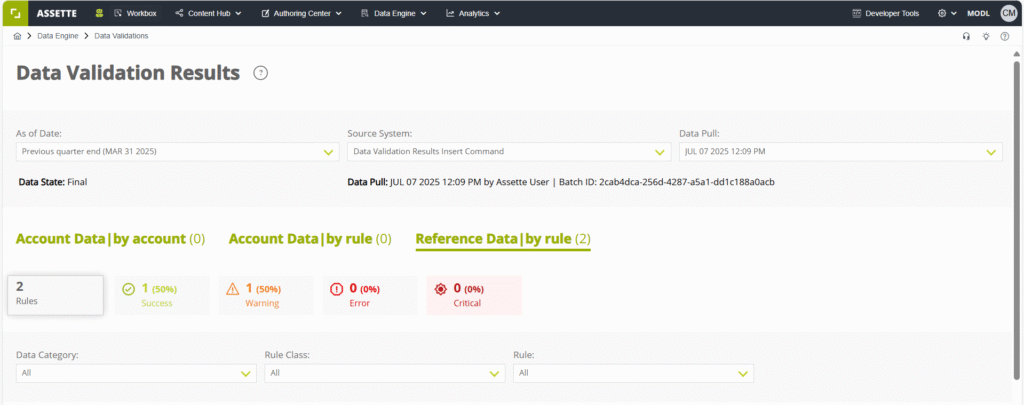
Accessing Data Validation Results #
To view the data validation results:
- Navigate to Input Center → Data Validations.
- Select the relevant As-of-Date, Source System, and Data Pull from the dropdown menus at the top of the screen.
By default, the latest data pull’s validation results are displayed. Assette performs validations during every data pull initiated from the Input Center, checking the incoming data against a set of predefined rules.
Data Validation Views #
The validation results are organized into three distinct views or tabs:
Account Data | by account #
This tab summarizes validation results at the account level. The summary includes:
- Accounts: Total number of accounts validated.
- Success: Accounts with no validation violations.
- Warning: Accounts with one or more warning-level issues.
- Error: Accounts with one or more errors, but no critical failures.
- Critical: Accounts with one or more critical validation failures (may also include errors or warnings).
Users can expand each row to view specific rules that were violated, their descriptions, and recommended resolutions. Each rule’s validation result appears in the Results column.
Account Data | by rule #
This tab summarizes results by validation rule across all accounts. The summary includes:
- Rules: Total number of validation rules applied.
- Success: Rules that all accounts passed.
- Warning: Rules violated by one or more accounts at the warning level.
- Error: Rules violated by one or more accounts at the error level.
- Critical: Rules violated by one or more accounts at the critical level.
Each row can be expanded to show the rule description, resolution steps, and a list of violating accounts. The Results column indicates the outcome of each rule.
Reference Data | by rule #
This view displays validation results for reference data such as asset classes, sectors, or industries. The summary includes:
- Rules: Total number of reference data validation rules applied.
- Success: Rules passed with no violations.
- Warning: Rules violated at the warning level.
- Error: Rules violated at the error level.
- Critical: Rules violated at the critical level.
Users can click on summary boxes to filter results by error type or view all validation outcomes. Additional filters are available for Data Category, Rule Class, and Rule. Rows can be expanded to reveal detailed rule descriptions, specific errors, and suggested resolutions. The Results column reflects the outcome for each rule.
Types of Data Validation Outcomes #
Each validation result is categorized based on the severity of the issue:
- Success: The data passed all applicable validation rules.
- Warning: Issues that require manual review. Data loading completes successfully.
- Error: Issues that allow the data to load but must be resolved either in Assette or the source system. A new data pull is required after correction.
- Critical: Severe issues that prevent data from loading. These must be corrected and the data pull restarted.