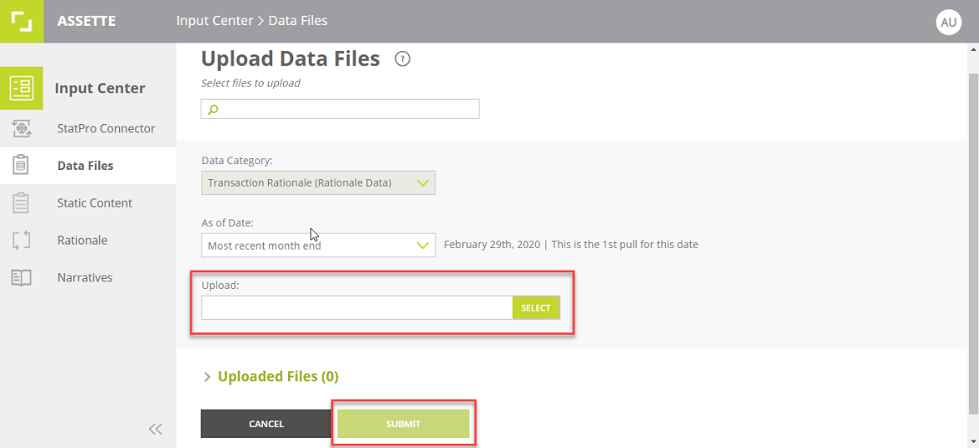The Data Files section shows you how to upload different types of data files to the Input Center.
Select Data Category
You select the required data category (pre-configured) from the drop down menu.
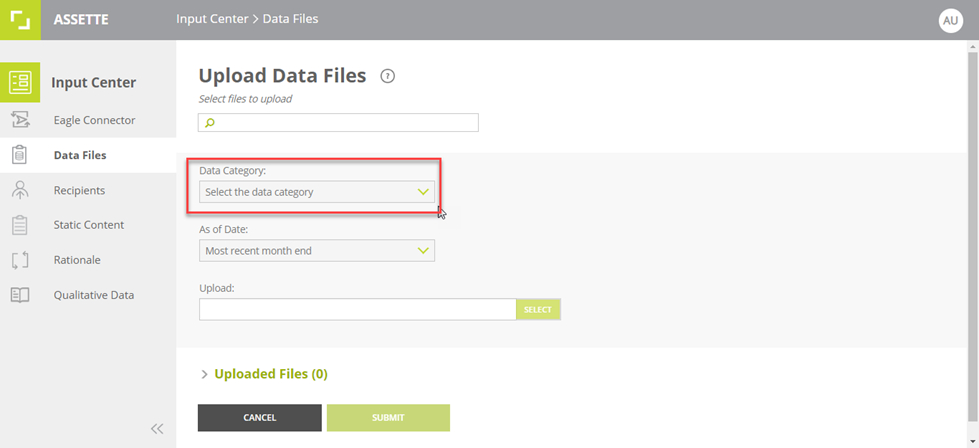
Select As of Date
Select desired “As of Date” from the drop-down menu.
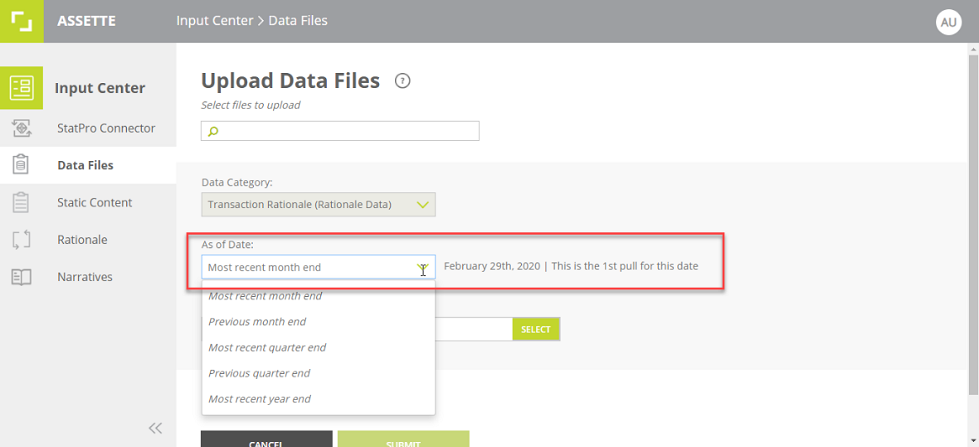
Data File Upload
- Upload the respective file and press submit.
- Note: The uploaded file type is required to be .CSV format and the naming convention should reflect the related category.