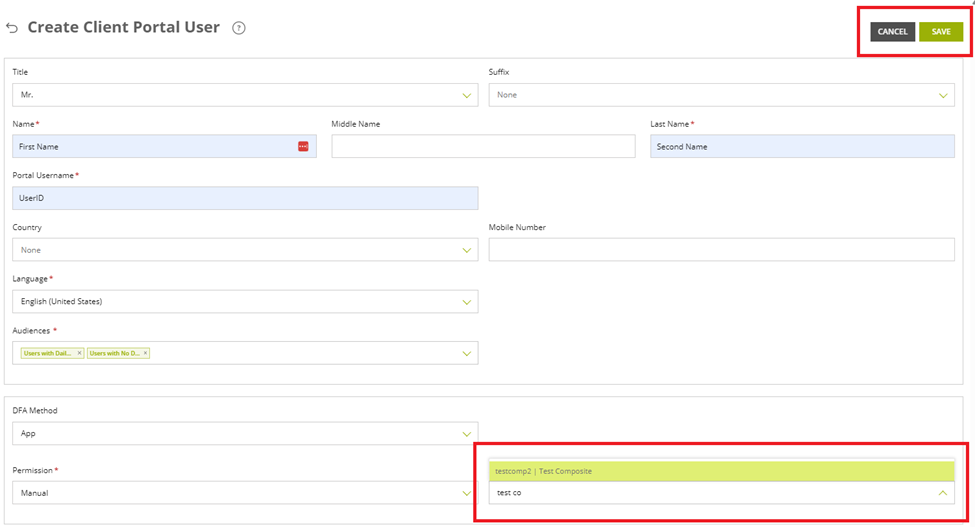This article discusses creating a Client Portal user via the user interface, for information on how to create internal users, see Manually Creating Users in Assette instead
The selected accounts will be made available to the portal user, allowing them to view data related specifically to those accounts. Using the Assette Client Portal’s flexible audience management features, administrators can assign users access to specific accounts, ensuring they can only view data that is relevant to their role or needs. This data can include interactive portfolio insights, fund performance, and customized reports, all accessible through the portal’s intuitive interface. By carefully selecting which accounts a user can view, firms can ensure precise control over the information shared, maintaining data security and client confidentiality
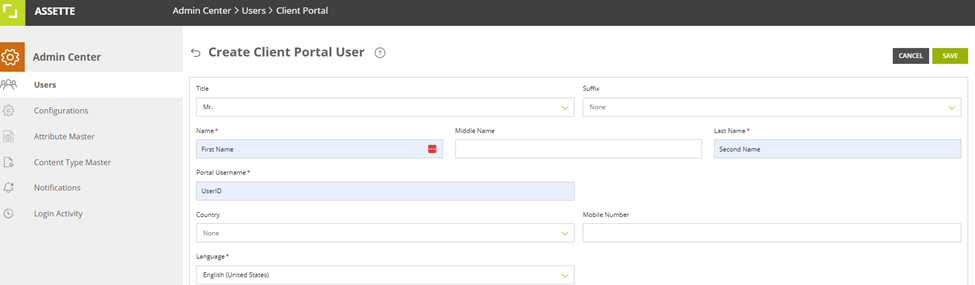
When creating a new user in the Assette Client Portal, you have two methods of associating the user’s account:
- Manual Account Association:
- Assign the user to their corresponding accounts manually.
- Ideal for situations where specific control over account linking is required.
- Automatic Account Association:
- Automates the process of associating the user with their account based on pre-defined rules or data matching. (Manager Codes)
- Saves time when onboarding users, especially for large-scale deployments.
Creating a New Portal User for Users with Daily Data (UDD) and Users with No Daily Data (UNDD)
In the navigation panel, go to User, select the Client Portal tab and click on Create New.
- In the interface that follows, enter the required information: First Name, Last Name, Portal Username, and Language.
- Next, define the audience type for the user:
- If the user requires access to daily data, select Users with Daily Data.
- If the user does not need access to daily data, choose Users with No Daily Data.
Select DFA Method as App, as this user will be accessing the client portal application.
- Choose Permission Method as Manual.
- Manually search for and select the accounts you want to associate with the user by typing or searching for them one by one. You can select as many accounts as needed.