The X-Ray View feature provides users with a behind-the-scenes look at how content is structured within Assette’s Content Stack. Designed to enhance transparency and efficiency, X-Ray View enables users to inspect the components that make up their content—ranging from foundational data elements to fully assembled documents.
To access the Content X-Ray View for Smart Pages, click on the ellipses to the right of the content to access the advanced functionalities and select “X-Ray” from the drop-down menu.
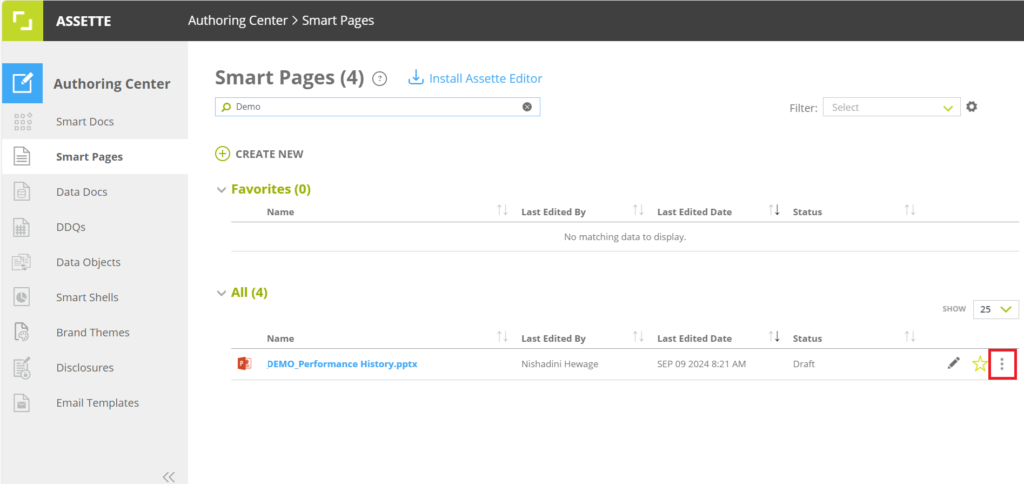
Clicking the Content X-Ray View will show the Precedents and Dependencies. By default, the user will be shown the Precedents.

Note that the Content X-Ray screen may have a slightly different look and feel depending on where the content itself reside. Below is the Content X-Ray screen when viewing a Smart Page. Despite the differences, the functionality remains the same.