The Compare feature in Assette allows users to review changes between two published versions of a Smart Page. This functionality helps ensure that updates are clearly understood before being finalized or shared. At present, comparison is limited to Smart Pages, with additional compare options for other components planned for the future.
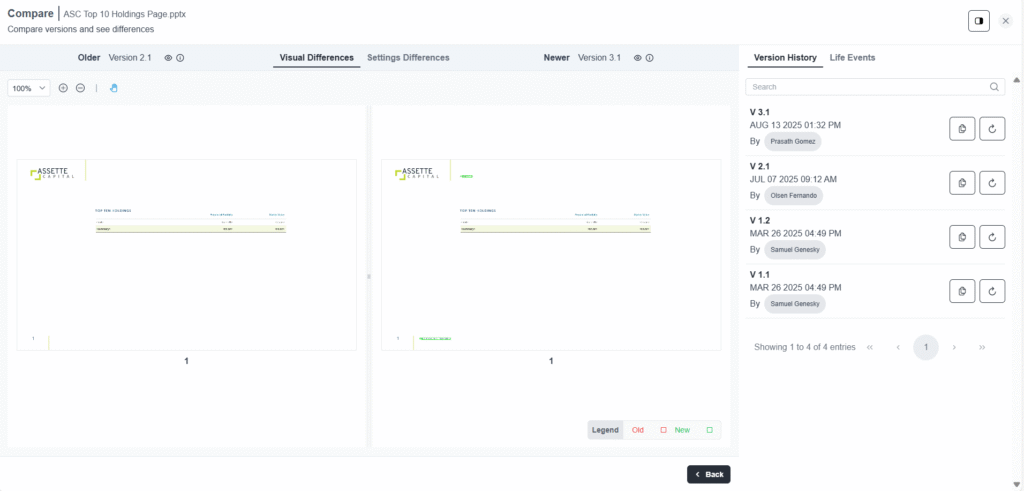
Version Requirements #
Only published versions of a Smart Page can be compared. For example, users can compare Version 1.1 with Version 2.0, but they cannot compare two minor versions (such as 1.1 and 1.2).
Comparison Modes #
When comparing two versions, Assette provides two modes of comparison:
Visual Differences #
The Visual Differences screen displays a side-by-side comparison of the Smart Page. This view highlights the visual changes made between the older and newer versions.
- New or modified content is highlighted in green.
- Removed content is outlined in red.
- Users can pan, zoom, and navigate within the preview for detailed inspection.
This mode is particularly useful for quickly reviewing layout or content updates that will be visible to end users.
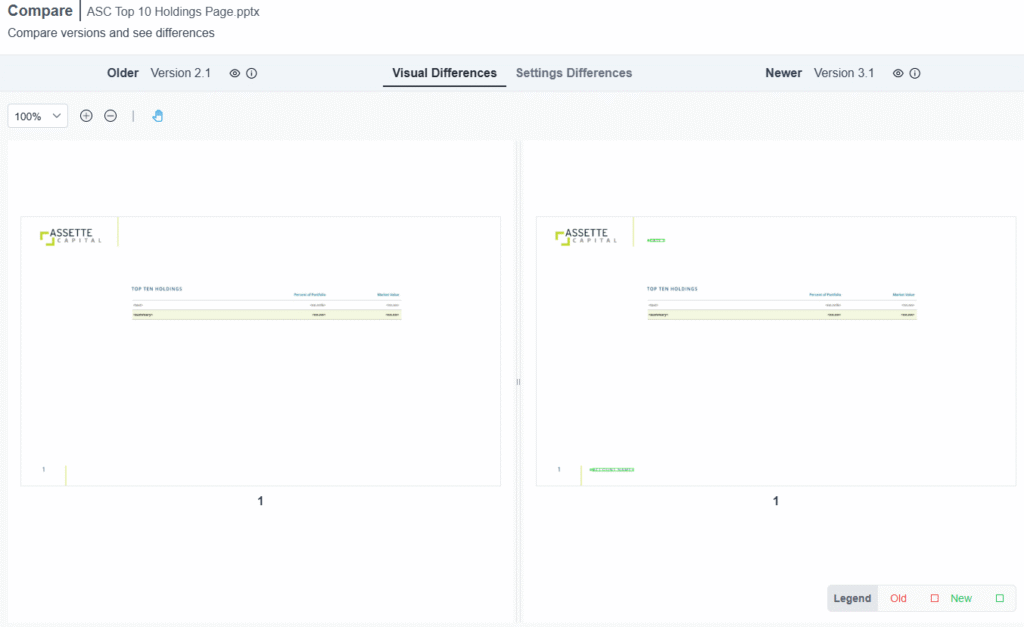
Settings Differences #
The Settings Differences screen allows users to review changes made to the configuration of the Smart Page. Differences are categorized into the following sections:
- Mappings: Shows changes in row or column mappings for tables, charts, or labels.
- Data Settings: Displays updates to data object settings applied within the Smart Page.
- Display Settings: Captures modifications to display properties such as column formatting.
- Advanced Settings: Highlights updates to advanced configuration options.
Changes are clearly marked as Modified or New, and unchanged settings are indicated as No Change.
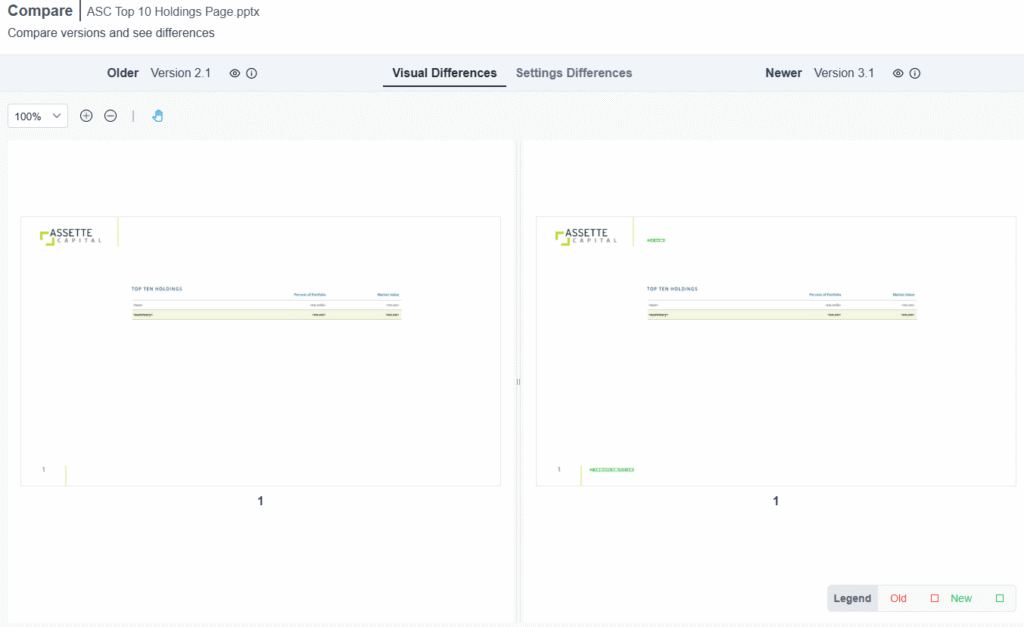
Scope of Comparison #
It is important to note that the Compare feature reflects only changes made within the Smart Page itself. Updates to Data Blocks, Data Objects, or Shells will not appear unless the Smart Page has been updated and published to include those changes.