The Brand Themes section of the Component Analytics dashboard in Assette provides a centralized overview of all brand themes used across your organization’s content. Brand themes define the visual identity of your documents by applying consistent colors, fonts, and styling. This view allows users to audit and manage brand consistency across templates, shells, and other components, while also providing activity insights.
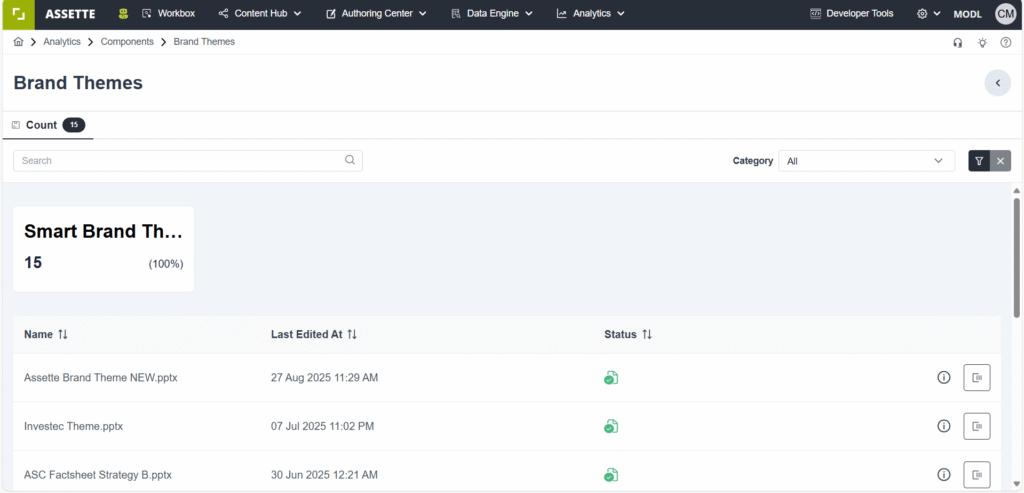
Accessing the Brand Themes Dashboard #
To view brand theme metrics:
- Navigate to the top menu and select Analytics → Components.
- In the dashboard, locate and click on the Brand Themes card.
This section is accessible to all users and provides real-time visibility into how brand standards are applied across the platform.
Advanced Search and Filtering #
The Advanced Filter option allows you to refine results by applying detailed content classifications. This functionality is available across different component types such as data objects, data blocks, and brand themes. By using these filters, users can quickly narrow down large sets of items to locate specific components that meet defined criteria.
Filters can be applied across multiple dimensions, including:
- Labels: Classify content by categories such as “Consider as” or “Content Bin” to organize and identify items based on purpose or type.
- Limitations: Restrict results based on intended content type, strategy, asset class, account, product, or other relevant attributes.
- Data Ingredients: Identify dependencies or underlying data sources connected to the component.
As filters are applied, a summary panel displays selected classifications, making it easier to review and adjust before confirming. This structured filtering ensures greater efficiency when auditing, troubleshooting, or analyzing how components are used throughout the platform.
Once the desired filters are selected, click Apply to update the view.
Accessing X-Ray for Brand Theme Analysis #
Each brand theme entry in the list includes an X-Ray icon on the right side. Clicking this icon opens X-Ray View, which allows you to trace how the brand theme is applied throughout templates, shells, and generated documents. This helps in:
- Reviewing where specific themes are in use across the system
- Ensuring brand guidelines are consistently applied
- Identifying outdated or unused themes for cleanup
- Troubleshooting formatting or style inconsistencies in generated output