The Benchmark Description Editor in Assette allows users to manage descriptive information related to investment benchmarks such as market indexes. This feature is accessed by navigating to Data Engine > Disclosures > Indexes. It provides a structured interface where users can maintain and edit detailed benchmark descriptions that are later surfaced in various parts of Assette content such as disclosures, charts, and reports.
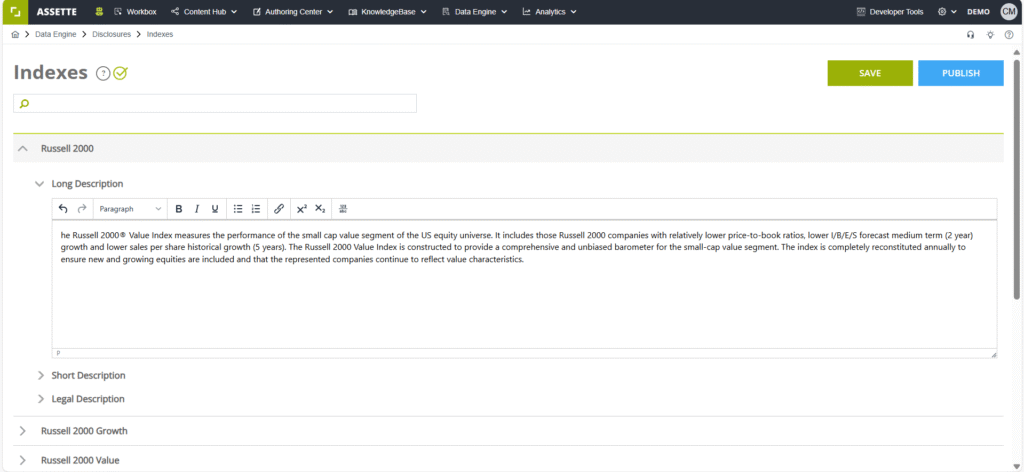
The Benchmark Description Editor is designed to give firms flexibility in defining how benchmark information is presented. Each benchmark entry—such as Russell 2000, Russell 2000 Growth, or Russell 2000 Value—can contain multiple sections of descriptive text and can be formatted using the rich text editor.
Description Fields #
Each benchmark record supports three description fields:
- Long Description – Intended for comprehensive, narrative-style benchmark information. This is typically used to describe the benchmark’s methodology, coverage, and construction.
- Short Description – Intended for concise benchmark explanations or summaries, often used in limited-space contexts such as tables or charts.
- Legal Description – Commonly used for legally required or compliance-driven benchmark disclosures.
Although these are the default naming conventions, all three description fields are functionally identical. Users can choose to use any or all of these fields in any way that fits their organization’s data and reporting standards. There is no system-level enforcement regarding which description must be used where. However, it is strongly recommended that organizations adopt a consistent internal convention to ensure uniformity across all reports and templates.
Editing Capabilities #
The Benchmark Description Editor supports rich text formatting, enabling users to include elements such as:
- Bold, italic, and underlined text
- Bulleted or numbered lists
- Hyperlinks
- Superscripts and subscripts (useful for index names such as Russell 2000®)
These formatting capabilities make it easier to match the visual and compliance requirements of client-facing materials.
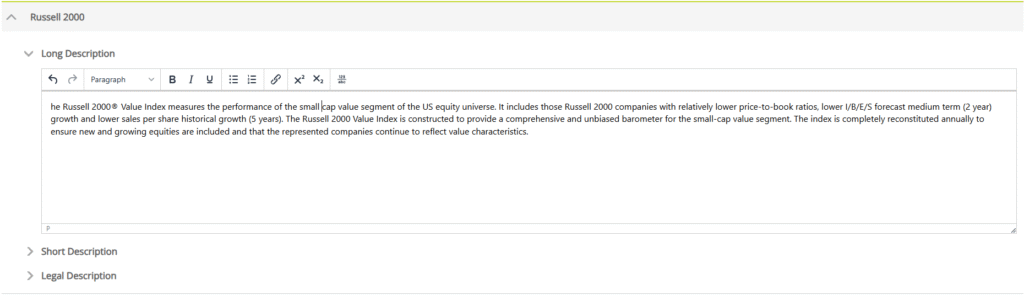
Saving and Publishing #
Edits made to any of the description fields can be saved in draft form using the Save button or immediately published to all connected outputs using the Publish button. The Publish function ensures that all reports, disclosures, and other data-driven documents using the benchmark reference will reflect the latest version of the description.