Assette allows you to add previously generated Smart Pages or Smart Docs to a Workroom or Workspace directly from the Library. This feature enables teams to easily reuse and collaborate on finalized content without needing to regenerate it.
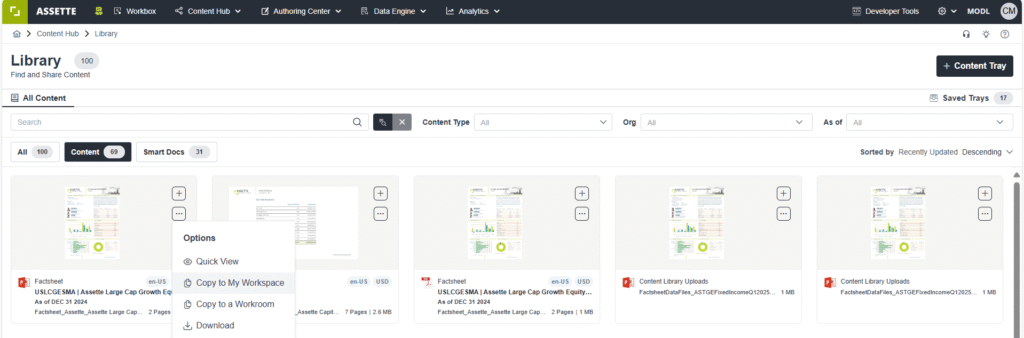
Prerequisites #
Before you can add a Smart Page or Smart Doc to a Workroom or Workspace:
- The content must be generated and published. Drafts, templates, or rejected content cannot be added.
- You must have appropriate permissions to access the Library and the target Workroom or Workspace.
Steps to Add Content #
To add a previously generated Smart Page or Smart Doc to a Workroom or Workspace:
- Navigate to the Library and locate the published Smart Page or Smart Doc you want to add.
- Click the ellipses (⋯) icon in the top right corner of the item tile.
- From the dropdown menu, select either Add to Workroom or Add to Workspace, depending on where you want the content to appear.
- Follow the prompts to choose the specific Workroom or Workspace.
- Confirm your selection. The content will now appear in the selected location.
Behavior of Added Content #
- The content is added as-is, meaning all text, visuals, and data are static and reflect the state at the time of generation.
- Any edits made within the Workroom or Workspace are independent of the Library version.
- If you need updated data or dynamic content, the original content must be regenerated.
This functionality is ideal for sharing finalized materials across teams or for including generated documents in broader presentation packages.