Some users may find that when they try to edit a Data Object, they are unable to click on the Design View or Preview tabs in the Data Object Editor.
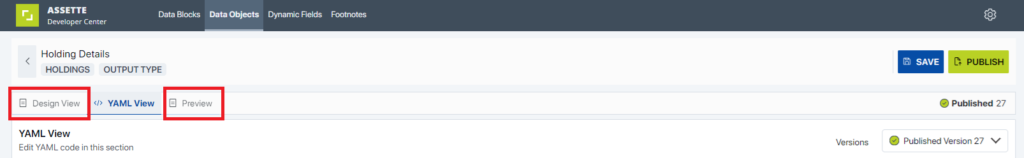
Solution: #
- If a user is unable to edit a Data Object, first ensure that the user has the Data Object Developer and/or Data Object Admin assigned, see Developer Roles & Permissions for additional information. If the user has been set up using Assette’s user creation interface, please see Manually Creating Users In Assette. If the user has been created using Azure Active Directory (AAD), please see Add Assette Users With Azure AD.
- Ensure that the current Assette tenant (e.g., Client Code) has been implemented as a Bring Your Own Database (BYOD) client. Organizations which have been implemented directly by Assette are using a legacy version of Data Objects, which cannot be directly edited by end-users and must be updated by Assette.
If the user is still experiencing this issue, and it cannot be resolved, please contact the Assette Client Service Team.