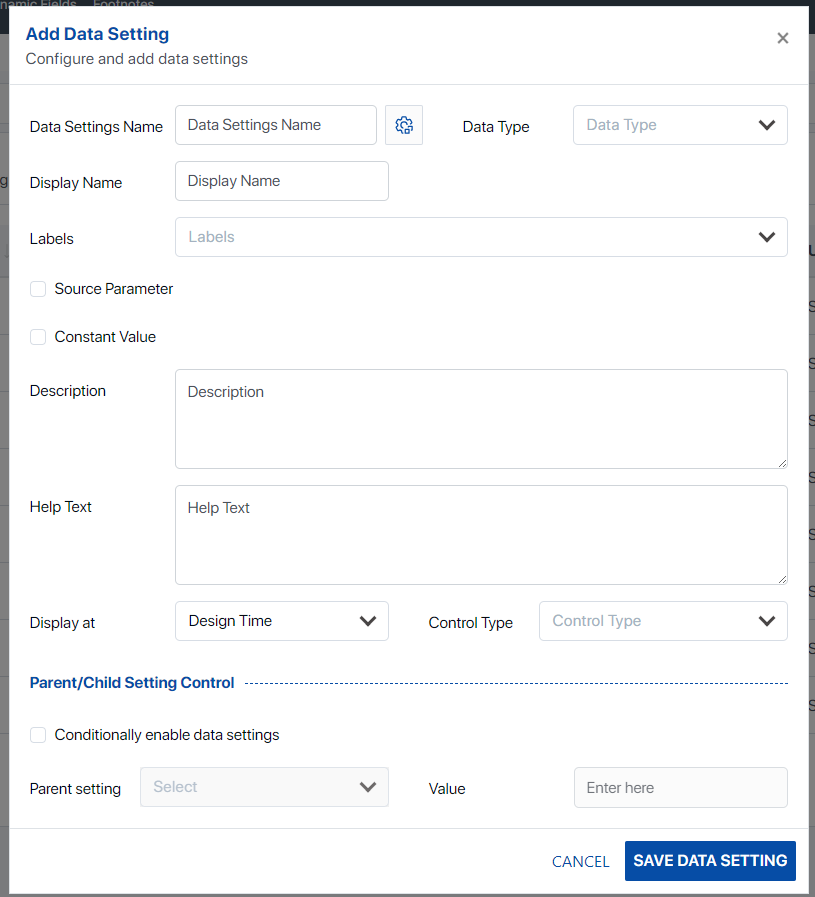The Data Settings tab can be found in the Data Object Editor, under the Design View tab. The purpose of the Data Settings tab is to allow developers to surface Dynamic Fields (i.e., Generation Time Parameters) and Data Setting—Data Settings enable business users to control business logic when presenting the data in a presentation.
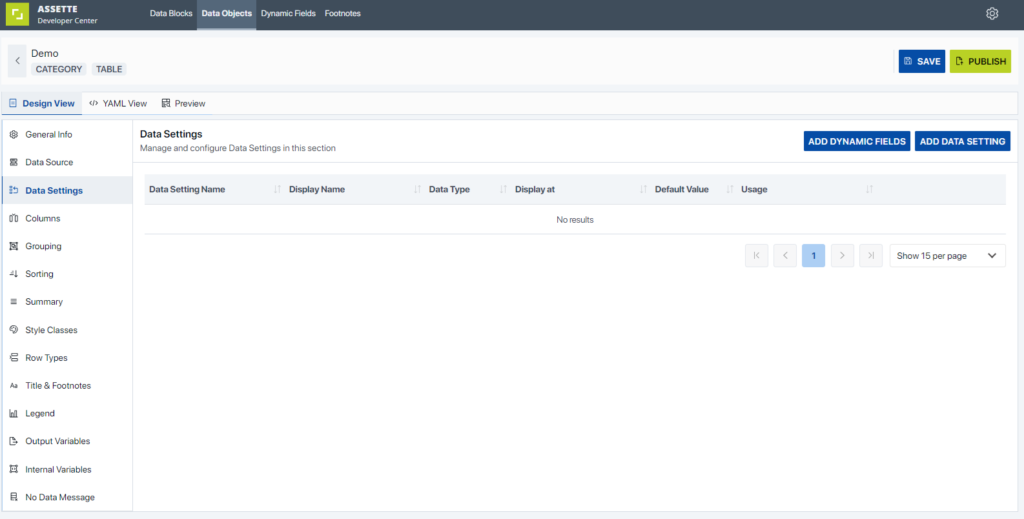
Add Dynamic Fields #
Clicking on the “Add Dynamic Fields” in the upper right-hand corner of the Data Settings tab displays a sub-menu. From the Dynamic Fields menu, developers can select the generation time parameters.
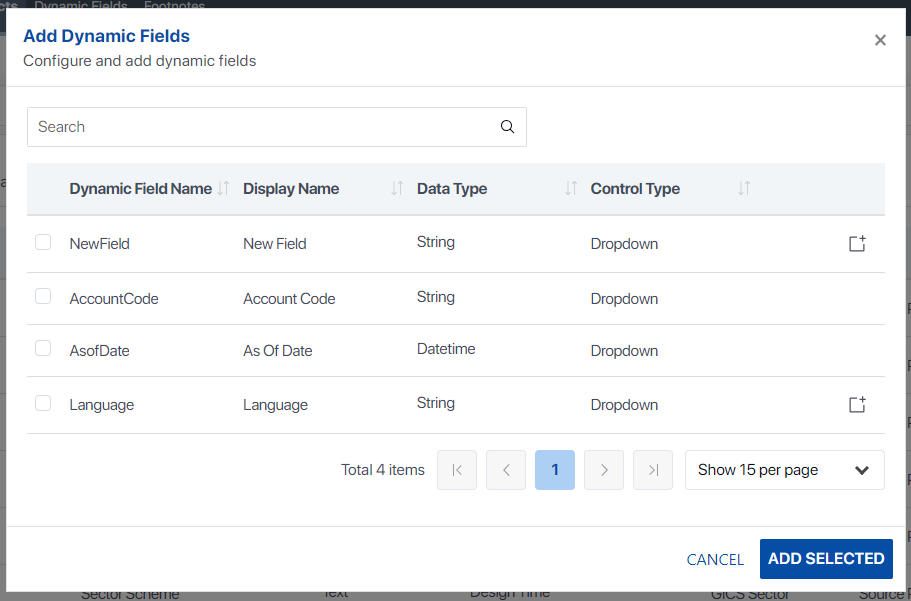
Add Data Settings #
Clicking on the “Add Data Settings” in the upper right-hand corner of the Data Settings tab displays a sub-menu. From the Add Data Setting menu, developers can add required Data Settings to enable business users to control the presentation of a Data Object.