The Data Object’s “No Data” message serves to alert business user and content creators that a Data Object has returned no data for the selected parameters. This message will be displayed any time that a Data Object returns with zero rows of data. This message is not intended to alert users that incomplete or incorrect data.
By default, the “No Data” message is left blank.
Customizing the “No Data” Message #
The Data Object Editor allows developers to customize the “No Data” message but clicking on the “No Data Message” on the left-hand side of the Data Object Editor. The “No Data” message may contain any Latin upper- or lower-case letter, number, or special character. (e.g., “No Data Found!”).
The “No Data” message does not support the use of dynamic content or variables (i.e., “No Data for <strategy_name>” is not supported, and would appear literally).
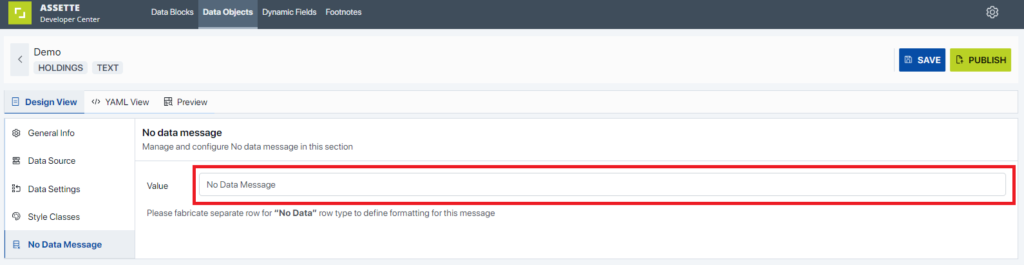
Suggested “No Data” Messages #
Assette recommends that organization use a consistent “No Data” message across all Data Objects to help avoid potential confusion. Below are the suggested “No Data” messages. Note that in the event that a “No Data” message was to appear, all downstream consumers of the data will be able to see this message.
- No Data
- No Data Available
- No Data – Contact @username or email address
- Data Unavailable
- No Data to Display