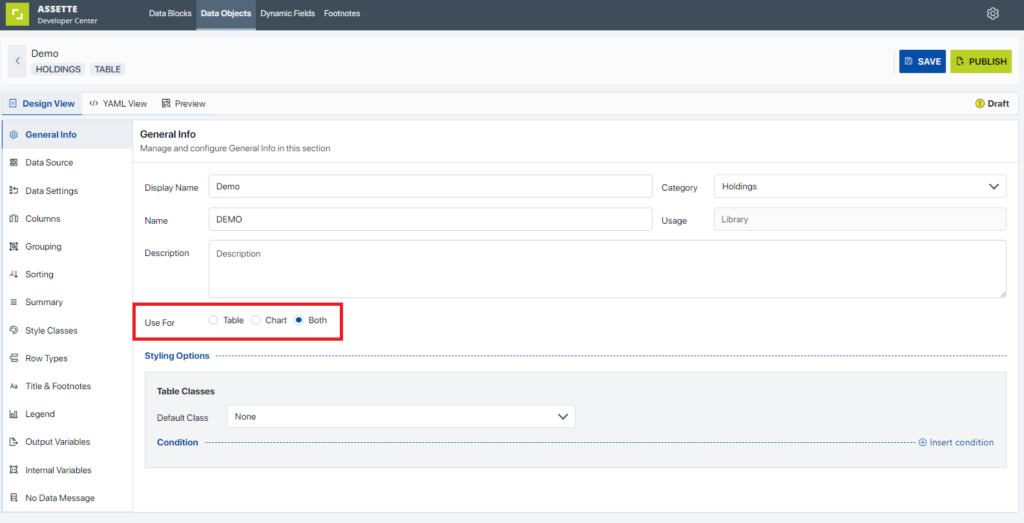The General Info tab of the Data Object Editor allows users to manage and configure the basic functionality of the Data Object itself. The General Info tab is nearly identical regardless of the Output Type (i.e., Table, Text, or Image) the only major difference being the “Use For” option as detailed below.
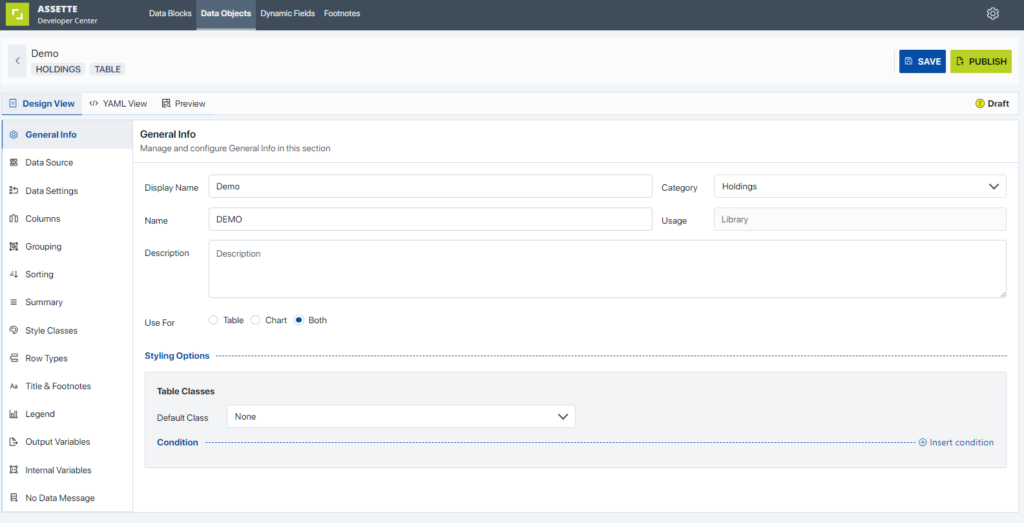
Display Name #
The Display Name field allows users to enter a display name for the Data Object. This name is the one which business user will see when creating Smart Pages (i.e., in the Assette PowerPoint Editor). This name must be unique, though the Display Name may be edited or changed at any time. For more on Data Object naming conventions, see the relevant section of the Data Object FAQ page.
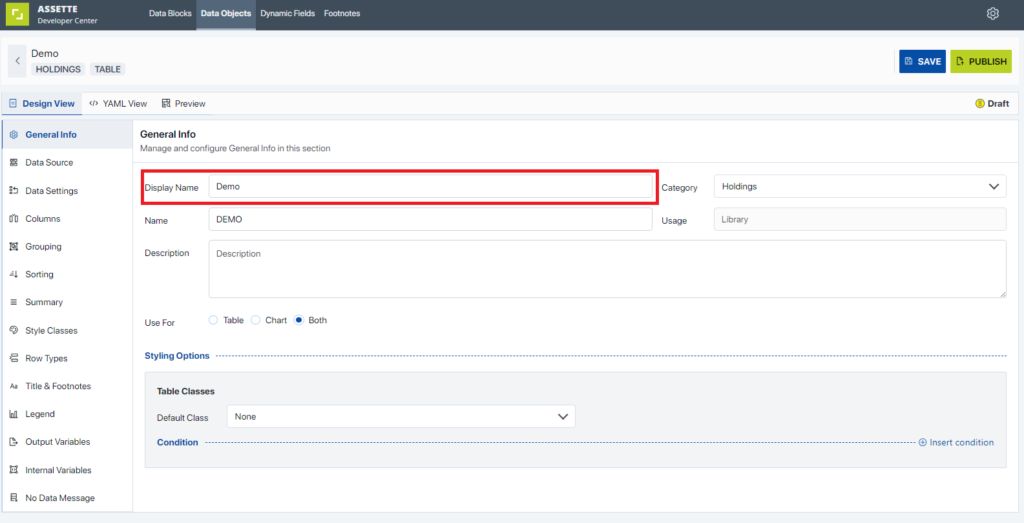
Name #
The Data Object Name is an editable field used to identify the Data Object (e.g. Client_Holdings). This field may contain either upper- or lower-case letters, numbers 0 through 9, and dashes “-” or underscores “_”. For more on Data Object naming conventions, see the relevant section of the Data Object FAQ page.
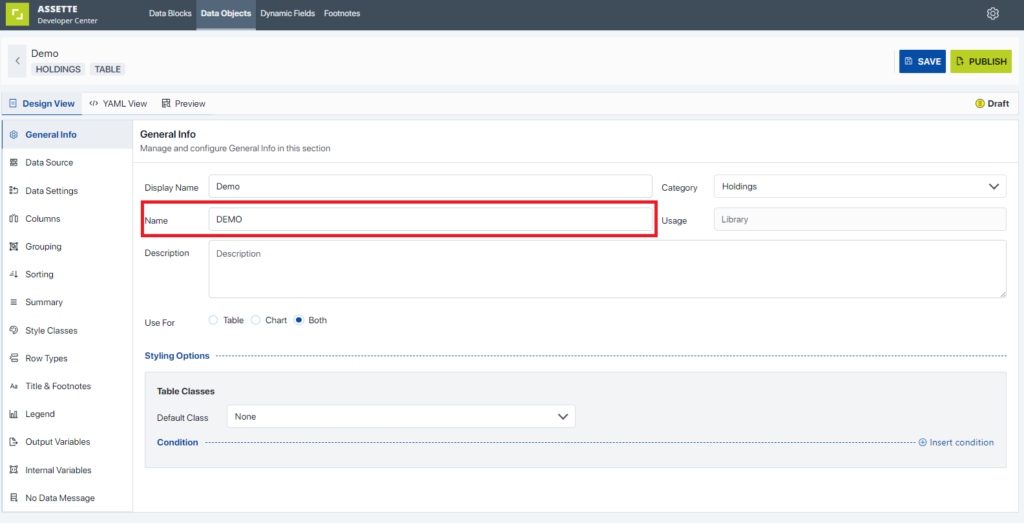
Description #
Users are encouraged to provide a comprehensive description of the data object. This description should elucidate the object’s purpose and any pertinent information related to it. This will facilitate a better understanding of the data object’s function and relevance.
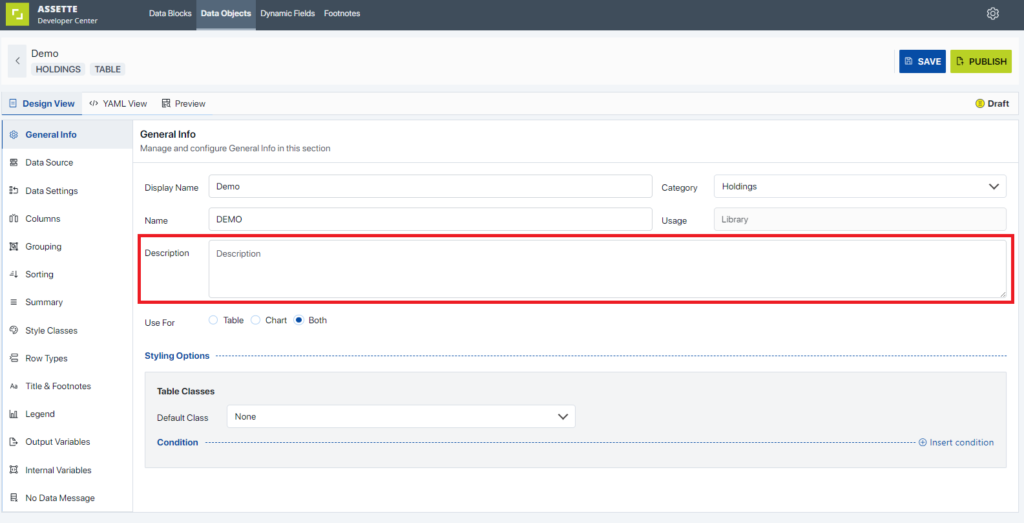
Category #
The Category field is a mandatory field used to classify and sort the Data Objects when used by business users in the Assette PowerPoint Editor.
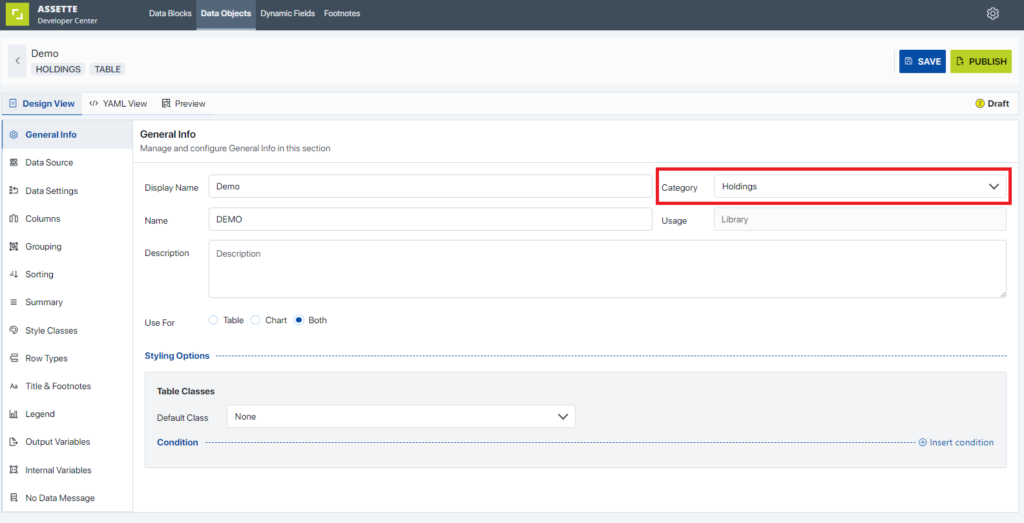
Usage #
The Usage field is for informational purposes only. This field should always display “Library”.
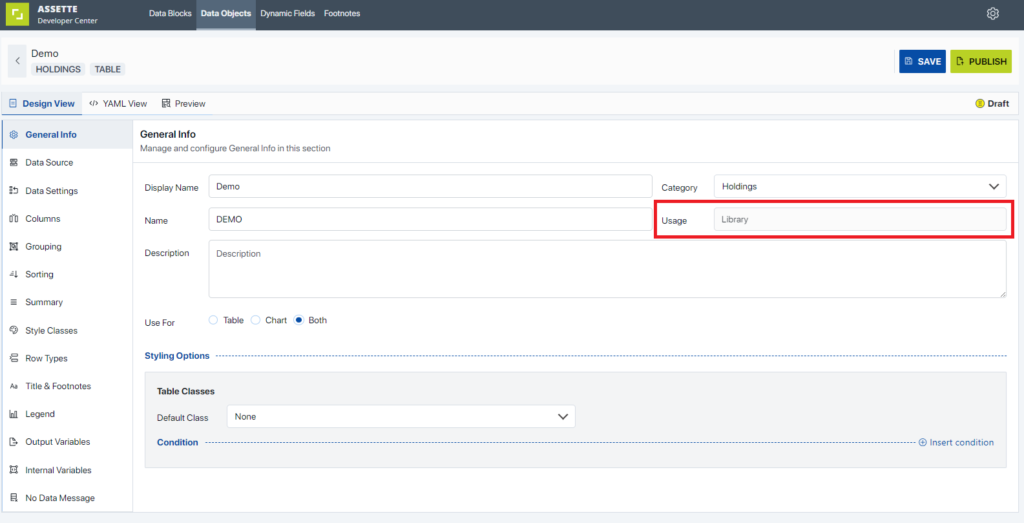
Use For #
The “Use For” setting allows developers to specify how and when the Data Object is used. This option is only available if the user has selected “Table” when creating the Data Object. Depending on the user’s choice, the Data Object can be applied to a Table, a Chart or both. This allows for flexibility and customization based on the user’s specific requirements. The default option for this setting is “Both”.