Data Objects in Assette are user-defined entities that structure and organize data for use across various parts of the platform, including Smart Docs, Smart Pages, and Smart Shells. They are typically designed and maintained within the Developer Center, where users with the appropriate roles can create, edit, and manage these objects.
To create a new Data Object, navigate to the Developer Center and click on the Data Objects tab at the top of the screen. This will open the Data Object Editor, where all existing Data Objects are listed. From here, users can create a new Data Object by clicking the green Create New button located in the upper-right corner of the screen.
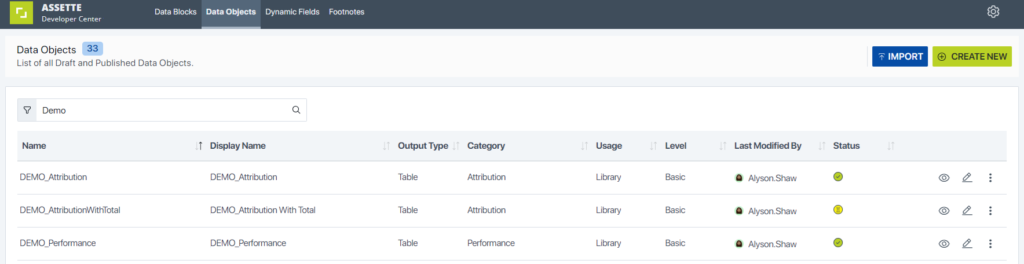
Upon clicking Create New, a pop-up menu will appear prompting the user to select an Output Type. This selection determines the type of data output the new Data Object will produce and how it can be used in other areas of the system. Once an Output Type has been selected, the system will automatically direct the user to the Design View of the Data Object Editor, specifically to the General Info tab.
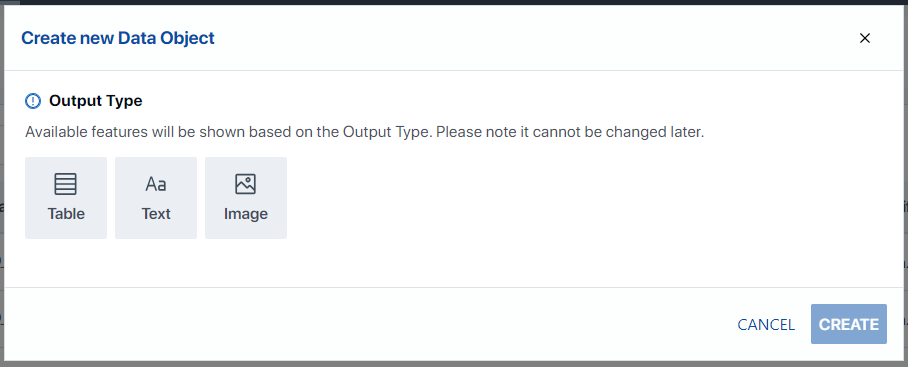
After selecting an Output Type, the user is automatically directed to the Data Block Editor Design View’s General Info Tab. The Data Object’s Display Name is automatically populated with a placeholder value. It is recommended to change the Display Name to something that is both functional and descriptive. Once the basic information is populated on General Info tab of the Design View, user can Save and Publish the Data Object. For more information on suggested Data Object naming conventions, see the relevant section of the Data Object FAQ.
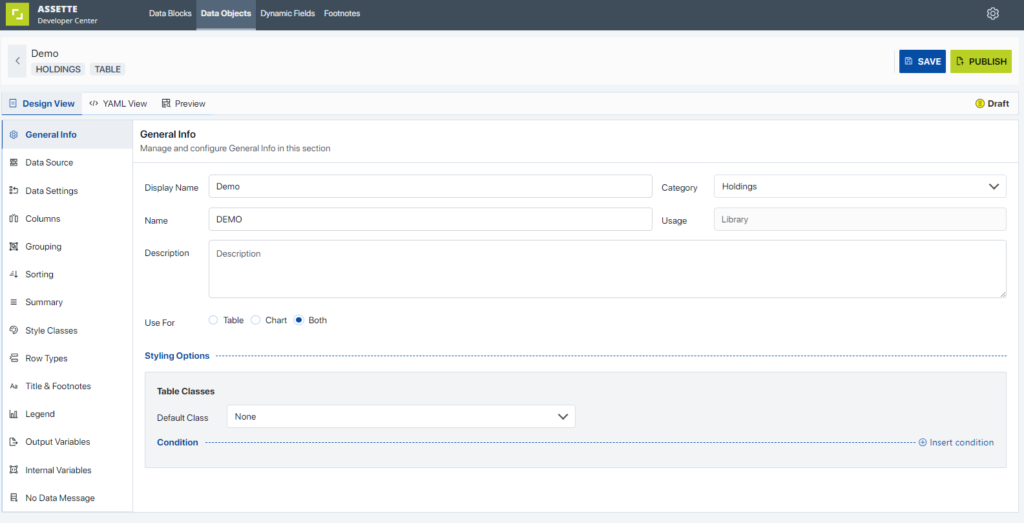
If you wish to reuse or transfer Data Objects between environments, you may also import or export them. For detailed guidance on this process, refer to the related article on Importing & Exporting Data Objects.