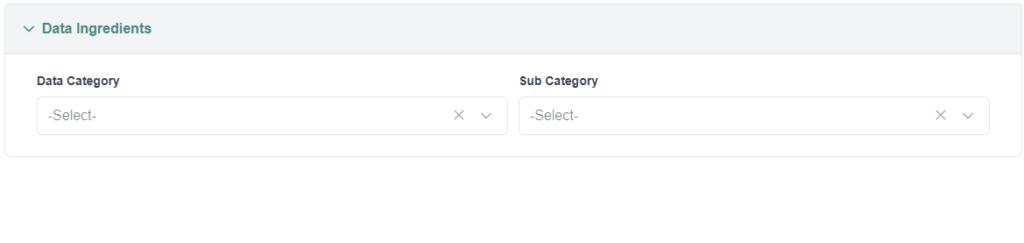To better reflect their purpose and enhance user understanding, Assette will soon rename the Attribute Master to Classification Master to help differentiate this screen from the Attribute Data Blocks of the same name. For legacy clients, please see Assette Attributes [Legacy].
The Classification Master in Assette is the central hub for creating and managing classifications used throughout Assette. Classifications are essential for categorizing and controlling restrictions to various content such as Smart Docs, Smart Pages, Smart Shells, and more. The user can access the Classifications Master by navigating to the Admin Center and selecting “Classifications Master” from the navigation panel on the left.

What are Labels? #
Labels act as categories that organize content within Assette. They are designed to group similar items under a common category, making content easier to find and manage. Labels can also have Sub-Labels, which serve as subcategories under a larger group.
For instance, an organization that produces different types of financial reports could create a Label as “Financial Reports” and further divide them into Sub-Labels like “Quarterly Reports” and “Annual Reports.” This structure allows easy identification of specific reports while maintaining organization under the broader “Financial Reports” category. For more details on how to manage and create Classifications, please refer to the article on Creating & Managing Buckets.
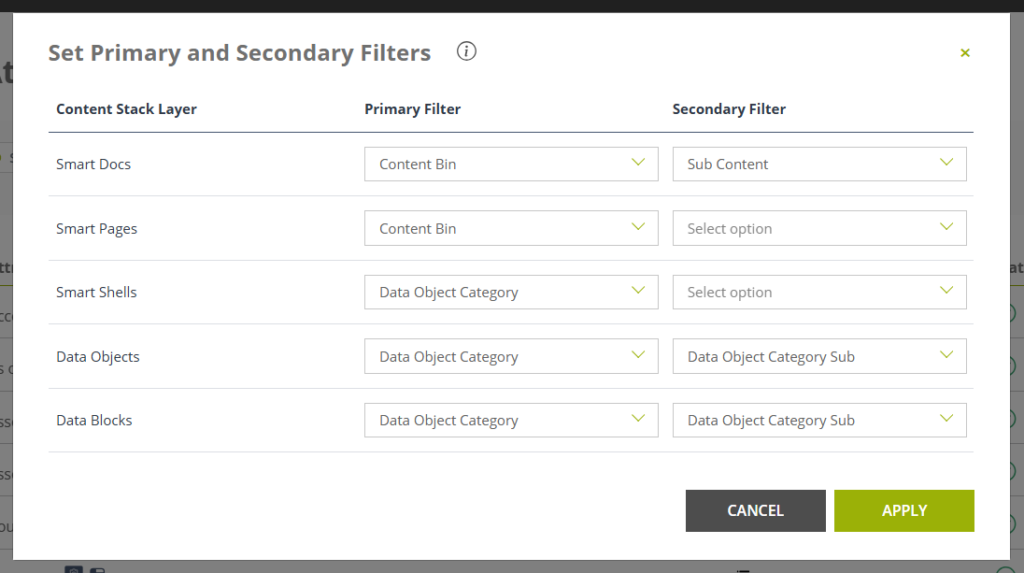
What are Limitations? #
For a more in-depth look at Limitations, see Limitations.
Limitations are constraints applied to certain Classifications to prevent the incorrect use of content outside its intended scope. These are particularly useful when content needs to adhere to specific guidelines or restrictions. Limitations ensure that when content is tagged with a particular Classification, it cannot be used in a context that violates that restriction.
For example, if a Smart Page is tagged for “Large Cap Investments” and a Smart Doc, which contains this Smart Page, is generated for “Mid Cap Investments,” the system will alert the user about the mismatch. Even if the alert is bypassed, the system will automatically prevent the Smart Page from being included in the final document, ensuring that limitations are respected.

What are Compliance Tags? #
For a more in-depth look at Compliance Tags, see Compliance Tags.
Compliance tags are part of Content Classifications, providing organizations with a practical way to ensure that their content complies with both regulatory requirements and internal standards. These tags allow users to assign mandatory and optional classifications to content, helping maintain compliance during the approval and publishing process. While using compliance tags is not mandatory, they are particularly valuable for organizations with specific regulatory or compliance requirements. By assigning these tags, users ensure proper tracking and approval, which is critical for content governance.
Compliance tags can be assigned through various methods within Assette, either directly by the user or through system-generated metadata. These tags include both mandatory and optional classifications, with system-generated fields such as date, version, requester, and other relevant metadata automatically updated. Before publishing content, users must ensure that mandatory compliance tags are assigned, and if not, a prompt will appear to remind them to complete this step. Additionally, compliance tags can be reviewed by approvers in the Workbox, where they are visible during the approval process and remain accessible post-approval in the Decided Tab and Smart Page UI. This structured approach to content classification helps ensure that all necessary approvals are in place before content is finalized and published.
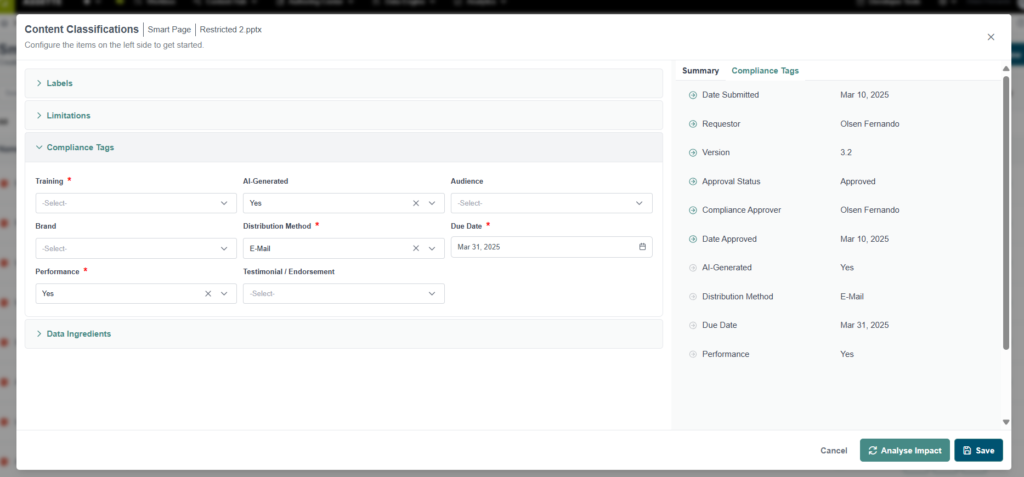
What are Data ingredients? #
Data ingredients are a specialized labeling mechanism within content classification, specifically for source data at the data block level. They are used to tag the nature of source data, such as “Performance Data” or “Attribution Data.” This tagging is limited to Interface Blocks within the data block structure and flows through the content stack to maintain traceability and clarity.
For example, a data block developer might tag a specific set of data as “Performance Data,” ensuring that this label propagates through all related artifacts in the content stack. This labeling mechanism ensures that the source of the data is always clear, even as it flows through various stages of artifact creation and use.