This article explains how Assette manages the renaming of artefacts—such as Data Blocks and Data Objects while maintaining the integrity of references and dependencies across the system. This guide is essential for users who need to understand the impact of renaming artefacts and how to ensure continued functionality throughout their Assette environment.
As with most systems, Assette artefacts are interconnected through a series of references and dependencies. Because of these relationships, renaming an artefact can potentially disrupt dependent artefacts if references are not properly updated. The system includes safeguards to alert users when a name change may cause such issues, and where possible, manages changes automatically to prevent breakages.
To prevent disruption, Assette automatically manages name changes wherever possible. When automatic handling is not feasible, the system proactively warns users, prompting them to review dependencies and make any necessary manual updates.
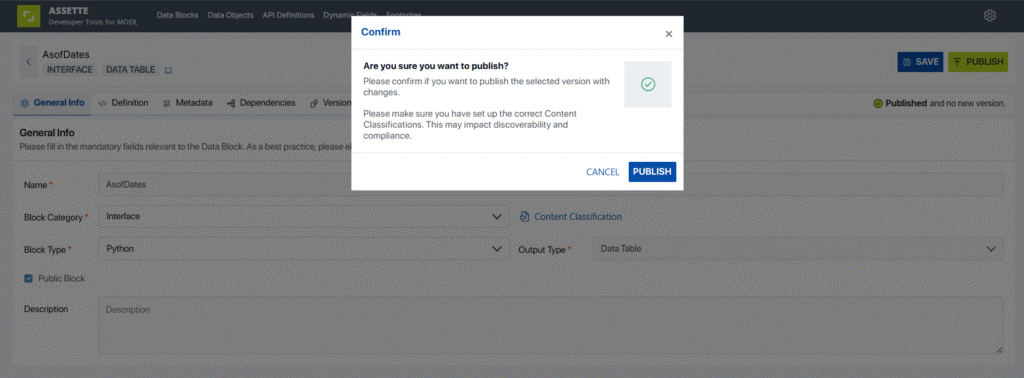
Handling Name Changes for Data Blocks and Data Objects #
When a user attempts to change the name of a Data Block or Data Object, the system evaluates whether the change can be handled automatically.
- If the system can safely update dependent artefacts automatically:
No warning message will be displayed. The name change is fully handled by the system, and users can proceed without taking any further action. - If the system cannot automatically handle the name change:
A warning message will appear before the change is applied:Changing the name of {artefactName} may cause errors if the corresponding items are not also updated. Use X-Ray to view dependencies. Please click “Yes” to continue.This confirmation message indicates that some dependent artefacts may not update automatically. Users should review these dependencies using X-Ray to identify all items that must be updated manually before proceeding.
Name Change Handling for Other Artefacts #
The same logic applies to other artefact types, including:
- Footnotes
- API Definitions
- Dynamic Fields
If a name change for these artefacts is fully managed by the system, no warning will appear, confirming that the update has been safely handled.
If a name change cannot be handled automatically, users will see a similar warning and confirmation prompt. This prompt will indicate that manual updates may be necessary and will use X-Ray to display only those items that require user action. Any locations that are automatically updated or unaffected will not be shown.
System-Handled vs. Manual Updates #
Assette prioritizes seamless updates across interconnected artefacts.
- When no warning message appears, users can be confident that the system has automatically updated all dependencies and that no further action is required.
- When a warning message is displayed, it means that some references could not be automatically resolved. In these cases, users must manually update dependent artefacts as directed by the X-Ray results.
Field-Level Name Changes #
This same approach applies to name changes within artefacts, such as column names in Data Blocks. If renaming a column is automatically managed, no warning will appear. If the change could break dependencies or references, a warning and confirmation prompt will be displayed, guiding users to review and correct any affected artefacts.