Workflow management in Assette provides administrators with the tools needed to maintain momentum on deliverables that require review and approval. It is designed for Workflow Admins who may need to intervene and manage in-progress work when the original approver is unavailable—whether due to vacation, unexpected leave, or shifting team responsibilities. Rather than allowing a task to stall, admins can locate and redirect work seamlessly, ensuring that projects move forward without unnecessary delays.
In Assette, workflow items span across different artifact types, including Smart Pages, Smart Docs, Smart Shells, and data objects. When any of these items are pending approval, the Workflow Admin can use the Workflow Management interface to identify the affected item, assess the context, and take corrective action. The goal is continuity, and the system provides the necessary flexibility to meet that goal.
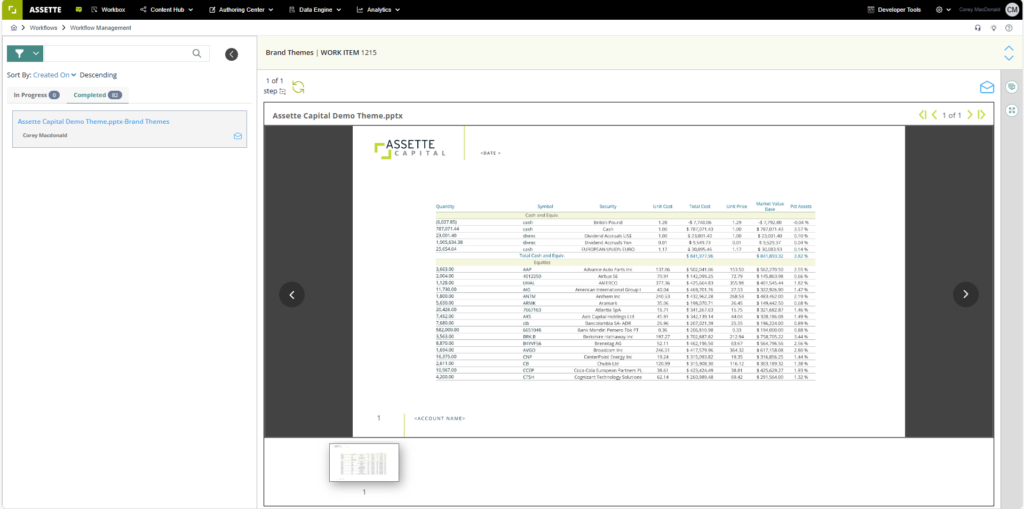
The Workflow Management interface is accessible via the gear icon in the top-right corner of the application. From there, hovering over the Workflows option and selecting Workflow Management opens the screen dedicated to active workflow oversight. This screen mirrors the familiar structure of the Workbox but is tailored for administrative review. In the left panel, all in-progress work items are displayed and can be explored in more detail. The filter icon allows admins to apply specific criteria to narrow down the list. Filters can be applied by assigned user, workflow type, or other metadata such as strategy, product, or account.
Once filters are applied and a relevant work item is identified, clicking on the item reveals its full context in the preview pane on the right. Here, the Workflow Admin can take action. A dropdown menu provides the option to select a new user, and with one click of the Reassign button, the task is transferred to the new approver. The work item will immediately appear in that user’s Workbox, where they can take the appropriate next step.
If necessary, admins also have the ability to reject a work item. However, in most cases where the focus is on ensuring forward progress, reassignment is the preferred and more efficient route. With this capability, Workflow Admins can keep publishing and operational workflows on schedule, reducing bottlenecks and maintaining team accountability—even in the face of temporary staffing changes or unforeseen availability issues.