Assette Email Templates support the use of variables to dynamically populate client-specific or user-specific information in both the subject line and body of the email. This enhances personalization and automation in client communications by allowing you to insert data-driven content placeholders that are resolved at the time of email generation.
What Are Variables? #
Variables in Assette Email Templates are data fields enclosed in curly brackets (e.g., {AccountName}) that are replaced with actual values at runtime based on the account, recipient, or sender information. Variables can be inserted into an email template. Variables are available through the Insert Variables panel in the Email Template Editor. They can be combined with static content and formatted using the text editor and customization tools.
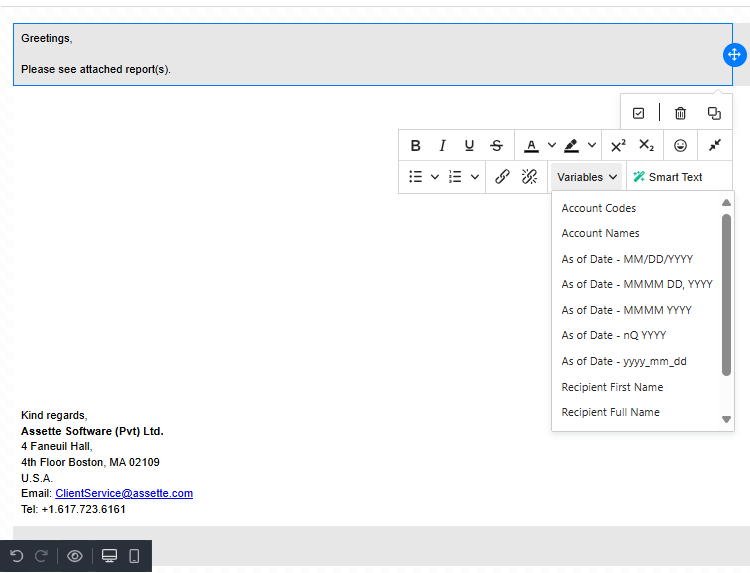
Best Practices #
- Preview with Data: Always use the Preview with Data feature to verify how variables render before sending.
- Fallback Handling: If a variable may not be present for all recipients, consider using conditional content or text fallbacks.
- Link Formatting: When inserting links (e.g., LinkedIn profile), ensure the text and hyperlink both refer to the variable.