In Assette, Brand Themes are used to create a unified visual style across Smart Pages and Smart Docs. Occasionally, firms inquire about maintaining multiple strategies or color palettes within a single Assette Brand Theme, such as supporting different cover page designs under one template. While technically feasible through block-level mapping using Dynamic Brand Themes or name-key mapping in the PowerPoint’s Slide Master, Assette’s recommendation is to avoid this approach. Keeping each Brand Theme focused on a single visual identity simplifies management and ensures future scalability.
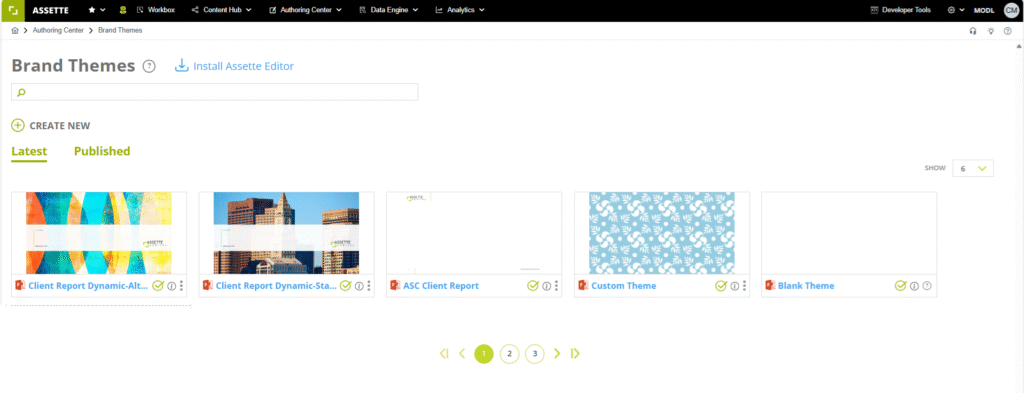
Supporting multiple strategies or color palettes within a single Brand Theme requires mapping at the template level. In such a case, each individual element, such as the cover page, would need to dynamically adapt based on the selected strategy. Implementing this requires developers to embed conditional logic directly into content blocks, increasing the technical complexity of templates. In practical terms, any future updates to a Smart Page— even small adjustments like a font change, repositioning an element, or updating a disclaimer — would require development support. This eliminates the ability for business users to self-manage content within the Assette platform.
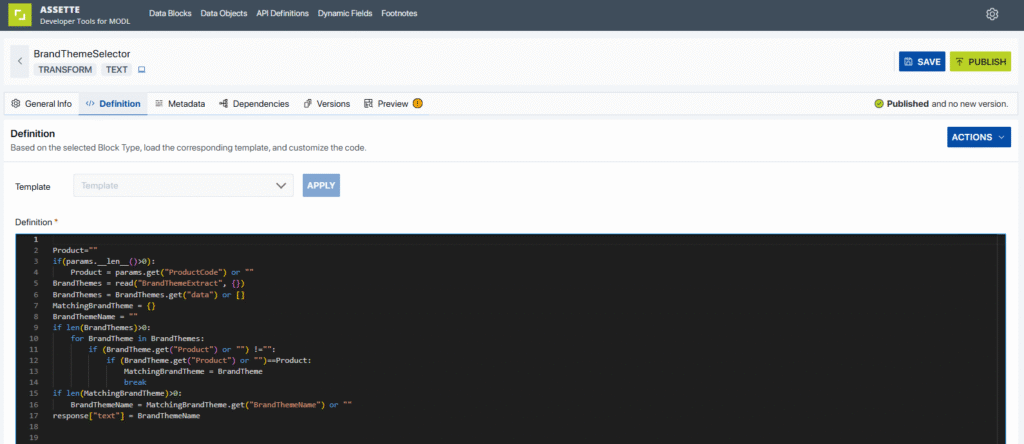
Additionally, managing separate brands inside a single Brand Theme introduces ongoing maintenance difficulties. Whenever branding guidelines change for one strategy but not another, users would need to carefully edit or rebuild conditionally mapped blocks without affecting other strategies. This fragile dependency chain can easily lead to mistakes, inconsistencies, or broken report layouts if not meticulously managed. This also complicates Assette’s preview functionality: users would need to preview multiple strategy-specific outputs individually to validate correct visual application. These operational burdens significantly outweigh the perceived benefit of consolidating multiple strategies into one Brand Theme.
Best Practices #
Assette strongly recommends creating separate Brand Themes for each distinct color palette, even if the only difference is the cover page. For example, if a firm offers two brands that differ only in primary color, it is much simpler and safer to create two independent Brand Themes. This approach ensures that updates, previews, and reporting cycles remain clean, predictable, and user-driven. It also allows firms to manage branding changes incrementally, without risking disruption to unrelated strategies or templates. Furthermore, if requirements converge later — meaning the brands unify — it is much easier to combine two independent Brand Themes into a single version than to untangle a complex, multi-strategy template after it is operational.
Attempting to combine multiple strategies within one Brand Theme often leads to unintended consequences that diminish operational efficiency. Firms may encounter increased reliance on technical support for routine changes, delayed reporting schedules, and a higher risk of brand inconsistency in client-facing documents. Avoiding unnecessary complexity ensures that formatting client data tables, managing custom table settings in Assette, and updating text styling remains a simple, intuitive process for end users. A disciplined one-theme-per-template policy ultimately promotes higher quality deliverables, faster reporting cycles, and a more scalable branding infrastructure across the firm.