External Content allows users to upload static documents created outside of Assette to be uploaded to the platform. The External Content tab can be found in the Input Center.
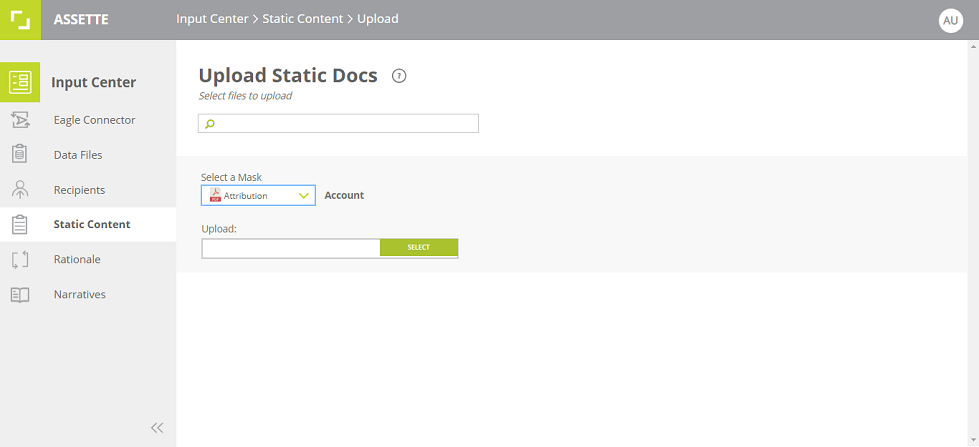
Creating Place Holders #
- To upload a Static Doc, a document place holder must be created.
- Place holders are requested a user or the organization as a whole and a placeholder creation is done by the Assette client service team.
- The preferred naming convention is required from you, or else the client service team will provide one. (Note that the “As of Date” will be added to the naming convention as it is required during Batch generation to identify the particular document updated for the particular “As of Date” given several documents with several “As of Dates” can be updated using the same placeholder).
- Static documents have two categories: Account Level and Recipient Level. These levels are defined during Static Doc creation and are seen in the UI while uploading.
- Once the Static Doc is created, the client service team will inform you about the Static Doc name and the naming convention they are required to use, through email.
- Both pdf and xls files can be updated as Static Docs and the placeholders are created accordingly. You will notice the same in the UI drop down.
- Sample placeholder name: Monthly Client Report TME
- Sample naming convention: Account Code_MMDDYY_Name of report.pdf (ie. FREGM_12312019_Quarterly Client Report TME.pdf)
Upload Static Document #
Once the document is renamed per the naming convention, you select the place holder from the drop down and upload the document.
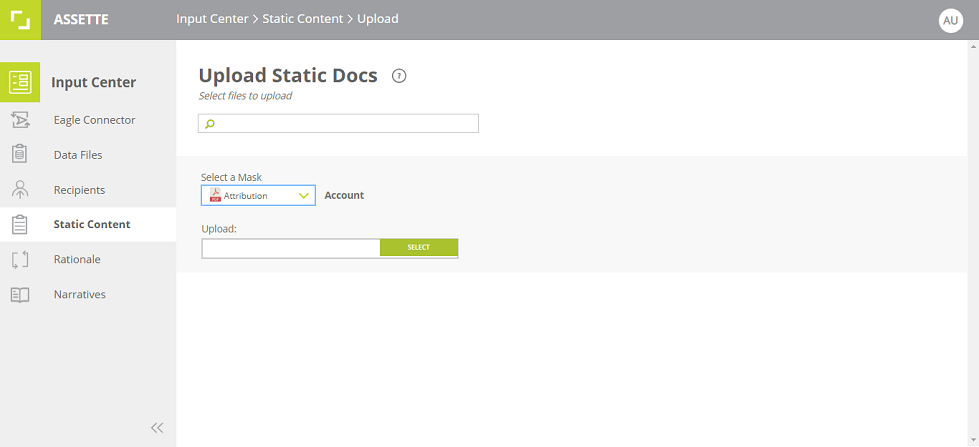
- Uploaded Static Documents are visible in the location below:
- Output Center > Library > Static Document