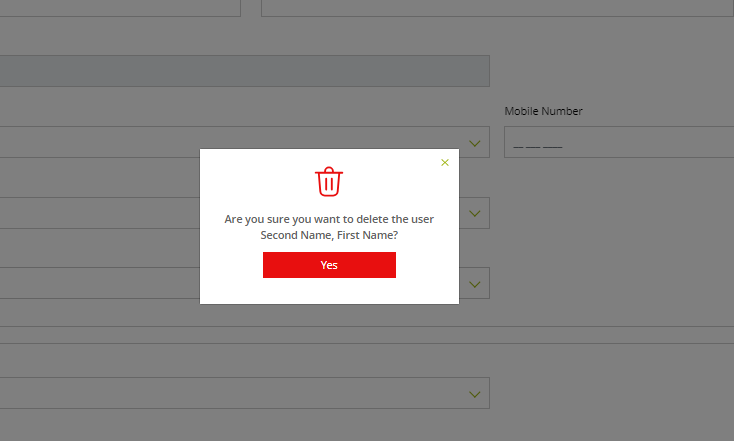Removing outdated or inactive users is an important part of maintaining data security and access control within the Client Portal. To delete an existing Client Portal user from Assette, administrators should begin by navigating to the Admin Center and accessing the ‘User’ section, specifically the ‘Client Portal User’ tab. This section displays a list of all Client Portal users, allowing administrators to easily identify the account they wish to remove.
Once the desired user is located, click on the edit option in the right-hand corner of the user’s entry—this option provides access to additional settings for user management.
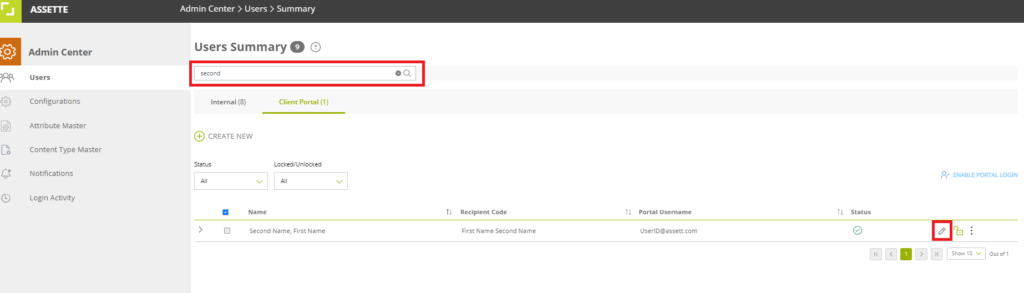
From the options presented, select ‘Delete’ from the right top corner.
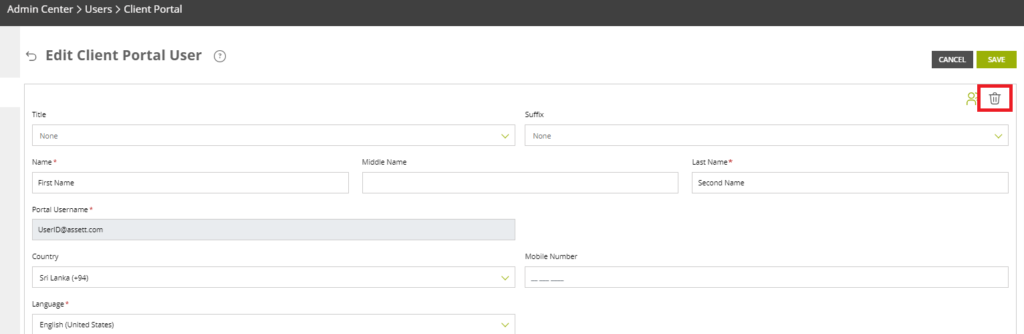
A confirmation prompt will appear, ensuring that this action is intentional. By confirming the deletion, the user’s Client Portal access will be immediately revoked, and their login credentials will be invalidated.