A “Smart Shell” refers to any fabricated table, chart, or text that can be populated with dynamic data within Assette. All Smart Shells utilize Data Blocks and Data Objects to surface data, settings, and options from Assette’s back-end and make them usable for business users. Since Data Objects may be used in different contexts a Smart Shell, by definition, is referring to a specific usage of a Data Object (e.g., a Top 10 Holdings table). For more information about Smart Shells, please see Smart Shell Overview.
To get to the Smart Shell Library, start by clicking on the Authoring Center and then navigating to the Smart Shells tab (or alternatively clicking on Authoring Tools, and then Smart Shells from the navigation bar at the top of the screen).
To create a Smart Shell, click “Create New” at the top of the screen. Note that if the Assette PowerPoint Editor has not been installed, user needs to first install the editor by clicking on “Install Assette Editor” first. For more information on how to install the Assette Editor, see Installing the Assette PowerPoint Editor. Once installed, Assette Editor does not need to be installed a second time.
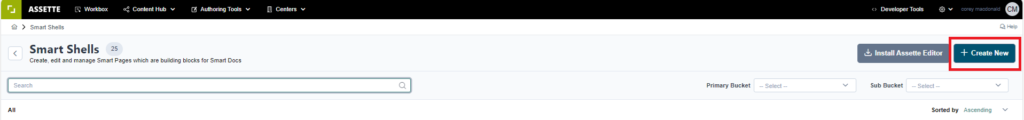
After click Create New, a blank PowerPoint

Once the changes have been made, the user can either save the updated Smart Shell using the existing name or choose “Save As” to create a new version. After saving, the user can proceed to publish the Smart Shell. If a workflow approval is required, it will be sent for review, and once approved, the updated or newly created Smart Shell will be available for use.