The driving idea behind Assette is that members of an organization should have access to timely and accurate data and be empowered to create marketer-friendly content with no coding skills required. Assette automates the creation of sales and client content by automatically infusing data points into templates and providing built-in workflow tools for review and delivery. Assette empowers sales and client engagement by helping firms find and deliver customized content in a clients’ preferred format.
After signing in, users will find themselves on the Assette Home screen. Here, users will see all areas for which they have permission to access. These areas, called “Centers” divide the platform into 9 sections—each of which enables users to perform various functions.

User will only see Centers for which they have the permission to access, therefore, it is common for some users to only have 2-3 Centers, depending upon the user’s need, scope, and access level. Additionally, depending upon Admin configurations, users may also be limited to viewing only permitted strategies, products, accounts, and/or data types. For example, a member of the Fixed Income Marketing Team may only have access to the Authoring Center and Output Center and be limited to only the Fixed Income accounts and data.
Input Center #
The Input Center allows organizations to bring together the various data elements, including Qualitative and Quantitative data in a single place. Assette features a rich suite of tools that enables users to enrich client reports, product factsheets, pitchbooks, and other client and sales materials with up-to-date information. The Assette platform enables organizations to connect and sync with accounting systems and databases. Additionally, Assette allows users to load data from more customized sources including CSV and Excel.
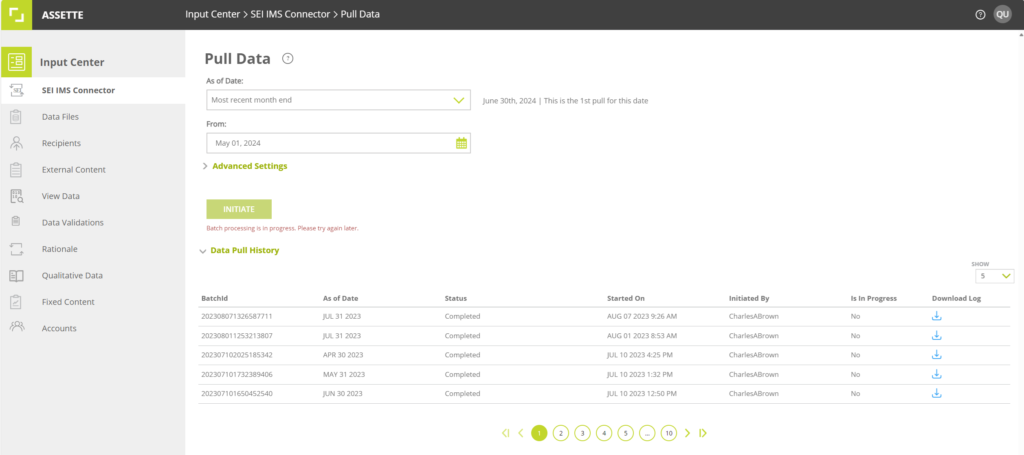
Authoring Center #
The Authoring Center is where users can create templates using common workplace tools such as Microsoft Word and PowerPoint to surface data from across the entire organization in a unified and branded format. Additionally, with the Commentary Module and AssetteGPT, users can create dynamic, data driven commentary.

The Authoring Center also serves as an area for users to create, update, and maintain Brand Themes, Smart Shells, Data Docs, Disclosures, GIPS, and more in a no-code environment.
Output Center #
The Output Center puts your data to work and communicate the results of your investment decisions. In the Output Center, users can download pre-approved content, send documents to third parties, view analytics, and more.

Workbox #
The Workbox is the central location to review and approve Work Items, which are requests to review various content such as Smart Pages, emails that share client reports, profiles of personnel and so on. The Workbox is like an email inbox. The workflows defined in the Workflow Center determine how Work Items are routed to different user’s Workboxes.

Workflow Center #
The Workflow Center is the central location for defining workflows. Workflows are defined to route content for review and approval. Content may include Smart Pages, Smart Docs, qualitative data such as personnel profiles as well as output, including actual emails that will be shared with external parties. Each time new content is created, a Work Item is submitted for approval based on the applicable workflow definition. Work Items are then routed to Workboxes.

Developer Center #
The Developer Center allows technical users, engineers, and programmers to create Data Blocks, Data Objects, Dynamic Fields, and footnotes. The Developer Center functions as a central location for customizing the building blocks in Assette.

Tenant Manager #
The Tenant Manager allows Assette System Admins to manage tenant level permissions and to move objects such as Data Objects, Smart Pages, or DDQs between tenants. Given the nature of the Tenant Manager, this Center is disabled by default for all users.
