A message to confirm changes is triggered to inform users of potential downstream effects when changes are made to artefacts in both in the Developer Center and elsewhere in Assette. This includes Data Blocks, Data Objects, API Definitions, Dynamic Fields, and Footnotes. The system evaluates whether these artefacts have dependencies and provides alerts accordingly.
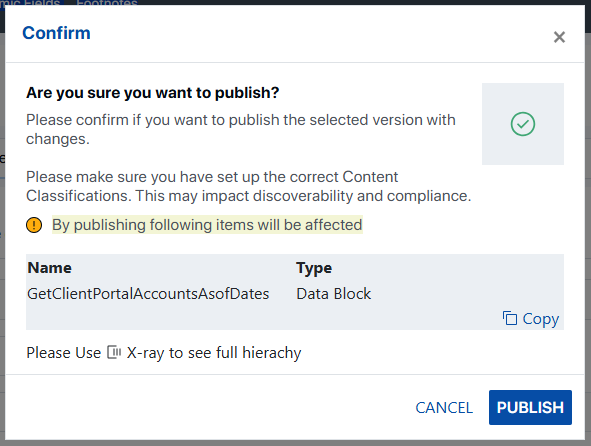
This message is only related artefacts directly dependent on the artefact being changed and does not extend through the entire content hierarchy. To see the full content hierarchy, please use X-Ray instead.
What Triggers the Message? #
The message can appear in two main scenarios:
| Action | Trigger Conditions |
|---|---|
| Save | Artefact has dependent items and changes are made in General Info (excluding “description”). |
| Publish | Either of the following: – Changes in General Info (excluding “description”) – Changes in metadata compared to the last published version |
What Happens When It’s Triggered? #
When a triggering condition is met, you will see a warning message. This message includes:
- A list of impacted (dependent) artefacts
- Options to:
- Copy dependency details
- Confirm and proceed with your action
- Cancel to stop and review
How It Works by Artefact Type #
Data Blocks #
Save #
- Warning triggered if:
- Dependent artefacts exist
- General Info (excluding “description”) is changed
Publish #
- Warning triggered if:
- General Info changes (excluding “description”), or
- Metadata differs from the last published version
Fields Compared on Publish: #
- Data Settings: Name, Data Type
- Columns: Name, Data Type
- Output Variables: Name, Data Type
UI Behavior #
- If dependencies exist:
- Name and Output Type fields are disabled
- An Edit button is shown
- Clicking Edit displays the warning message
Data Objects #
Save #
- Warning triggered if:
- Dependent artefacts exist
- General Info (excluding “description”) is changed
Publish #
- Warning triggered if:
- General Info changes (excluding “description”), or
- Metadata differs from the last published version
Fields Compared on Publish: #
- Data Settings: Name, Data Type
- Columns: Name, Data Type
- Output Variables: Name, Data Type
UI Behavior #
- If dependencies exist:
- Name and Use For fields are disabled
- An Edit button is shown
- Clicking Edit displays the warning message
Summary of Artefact Behavior #
| Artefact Type | Save Trigger | Publish Trigger | UI Restrictions |
|---|---|---|---|
| Data Block | General Info (excl. description) | General Info + Metadata changes | Disable Name & Output Type + Edit button |
| Data Object | General Info (excl. description) | General Info + Metadata changes | Disable Name & Use For + Edit button |