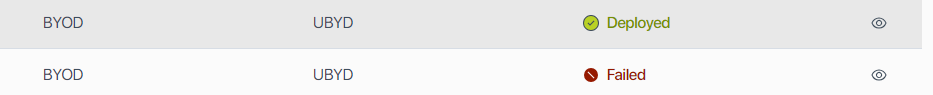This article is designed to help users troubleshoot common Tenant Manager issues. For general information on the Tenant Manager, users should see Tenant Manager Overview.
Permission Denied Error in When Create a New Deployment #
When creating a deployment, users may see a “Permission Denied” message. This indicates that they do not have the required permission to create a deployment in the target tenant.
To resolve this issue:
- Activate (i.e., sign into Assette) both the source and target tenants at least once
- Ensure that the user(s) have the “Tenant Manager Admin” role assigned in both the source and the target tenant.

No Tenants Available for Selection #
This issue occurs if you do not have access to the necessary tenants or if the organization has only one tenant. Ensure that multiple tenants exist in the organization and that your access is correctly configured. See “Permission Denied” for more information.

Deployment Failures #
If the deployment fails, check the dependencies between artifacts. Sometimes, missing dependencies can cause issues. Review the deployment logs for more details.