This article that users have access to the Developer Center and are familiar with the basics of Data Objects.
Assette uses an automatic locking system to prevent multiple users from editing the same Data Object or Data Block at the same time. This ensures consistency and avoids overwriting changes.
Automatic Locking #
When a user clicks to open a Data Object the system automatically locks it. This lock prevents other users from editing the same item until it is released (either by saving, publishing, or closing the session).

Force Unlocking a Data Object #
If the original user goes idle without releasing the object or block, other users will not be able to edit it. In such cases, a Force Unlock option is available to developers. To force unlock, follow the guide here: Unlocking a Data Object
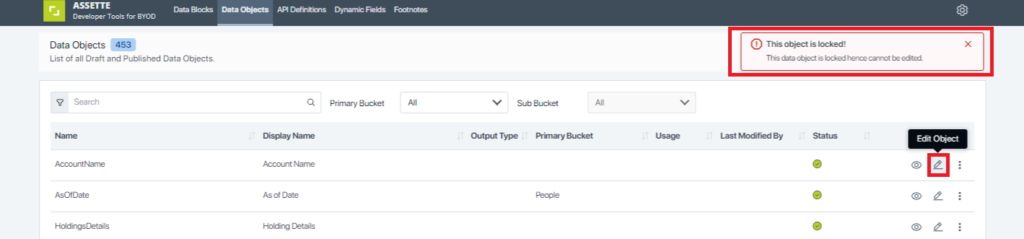
Best Practices #
- Always save and publish your work before stepping away.
- Use Force Unlock cautiously—communicate with teammates to avoid unintentional data loss.
- If prompted, use Save As to retain unsaved changes.