The Assette Data Object Editor is a tool within the Assette platform that allows users to create, edit, and manage Data Objects. The Data Object Editor provides an intuitive interface for defining how data is retrieved, transformed, and presented in client reports and presentations. The editor is designed to give users flexibility and control over data manipulation without the need for extensive programming knowledge.
To access the Data Object Editor, first login to Assette and navigation to the Developer Tools (formerly Developer Center) in the upper right of the Assette Menu Bar at the top of the screen. Like other areas of Assette, the user’s roles (e.g., Data Block Viewer, Data Block Developer or Data Block Admin) will be determine whether the user may access Data Block Editor and the actions which may be taken within the Developer Center.
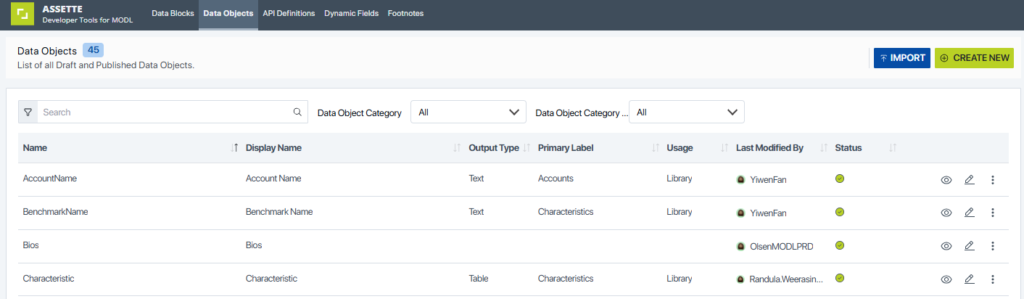
Key Features of the Data Object Editor #
- User-Friendly Interface: The editor offers a graphical user interface that simplifies the process of building Data Objects.
- Expression Builder: Includes a robust expression builder that supports mathematical, logical, and conditional operations.
- Data Preview: Allows users to preview data outputs in real-time as they define and modify Data Objects.
- Integration with Data Blocks: Seamlessly connects with Data Blocks, enabling the use of pre-defined data sources.
- Version Control: Maintains version histories of Data Objects for tracking changes and reverting to previous states if necessary.
Accessing Data Sources #
- Selecting Data Blocks: Users can browse and select from existing Data Blocks that provide the raw data for the Data Object.
- Adding Multiple Sources: The editor supports combining data from multiple Data Blocks, enabling complex data integrations.
Building Expressions #
The Expression Builder allows users to build expressions using the function library. For more information on how to use Expression, see the related article on Expressions. The key features include:
- Function Library: Offers a list of supported functions and operators, such as mathematical operations (
+,-,*,/), logical operators (and,or,not), and conditional functions (HasValue,ValOrDef).
Data Settings #
Data Settings are parameters that enhance the flexibility of Data Objects:
- Parameter Definition: Users can define parameters that can be adjusted when the Data Object is used, such as filtering criteria or configurable values.
- Default Values: Set default values for parameters to ensure the Data Object functions even if specific values are not provided.
- Option Lists: Create lists of selectable options for parameters to guide users in providing valid inputs.
Testing and Validation #
The Data Object Editor includes tools for testing:
- Data Preview: The Preview Window updates in real-time, showing the results of expressions and data mappings.
- Test Parameters: Users can input test values for Data Settings to see how the Data Object behaves with different inputs.
- Error Messages: Clear messages indicate issues in expressions or data configurations, helping users troubleshoot effectively.
Best Practices for Using the Data Object Editor #
- Meaningful Naming: Use clear and descriptive names for Data Objects, fields, and parameters. See Data Object Frequently Asked Questions for more.
- Testing Iteratively: Regularly test expressions and data outputs during development to catch issues early.