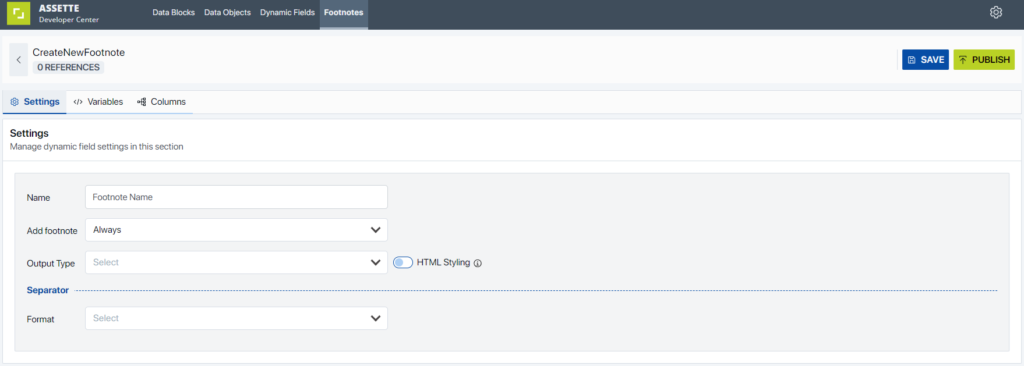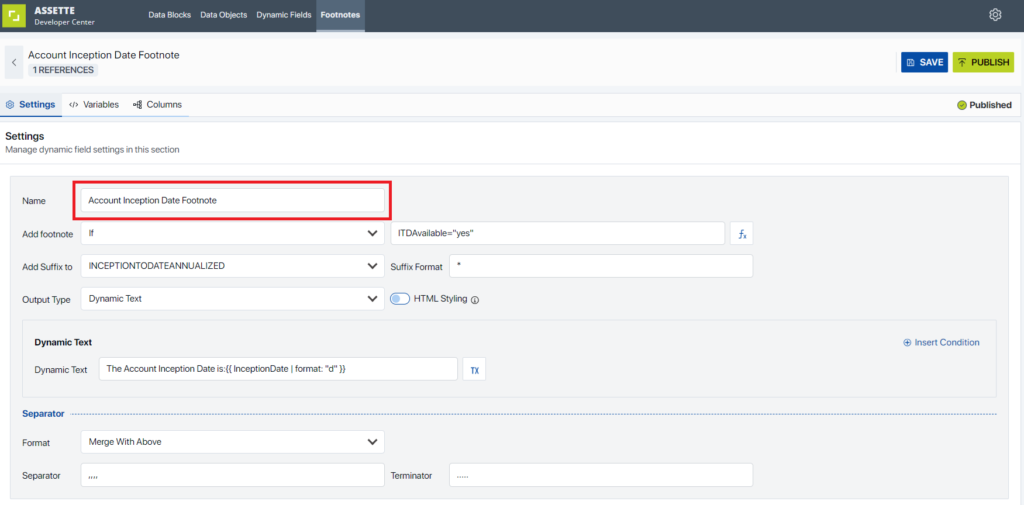This article discusses how to create a Footnote in the Footnote Editor. For information on the Footnote Editor, please see the Footnote Editor Overview article.
Footnotes vs. Disclosures #
Before diving into how the how to create and edit footnotes, it is important to understand the differences between a footnote and a disclosure. In general, footnotes provide additional details or explanations related to specific line items in a statement while disclosures offer a broader context and may be narrative in nature and often address performance, events, or risks.
For example, a footnote might explain how Earnings Per Share (EPS) has been calculated (i.e., Net Income Method, Weighted Average Method, or Diluted EPS) while a disclosure might simply state “Future performance is not indicative of future returns”.
It is important to note that within Assette, both footnotes and disclosures may be either static text or data driven (i.e., dynamic), but the key difference is in what is driving any dynamic components. Footnotes are always driven by data from a Data Object (i.e., table, chart, or text) whereas a disclosure is driven by metadata or generation parameter (i.e., data related to the account, strategy, or product).
Editing Footnotes #
To edit an existing footnote, click on the ellipses to the right of the footnote and select “Edit”. When editing a footnote, all steps follow the same pattern as when creating a footnote.
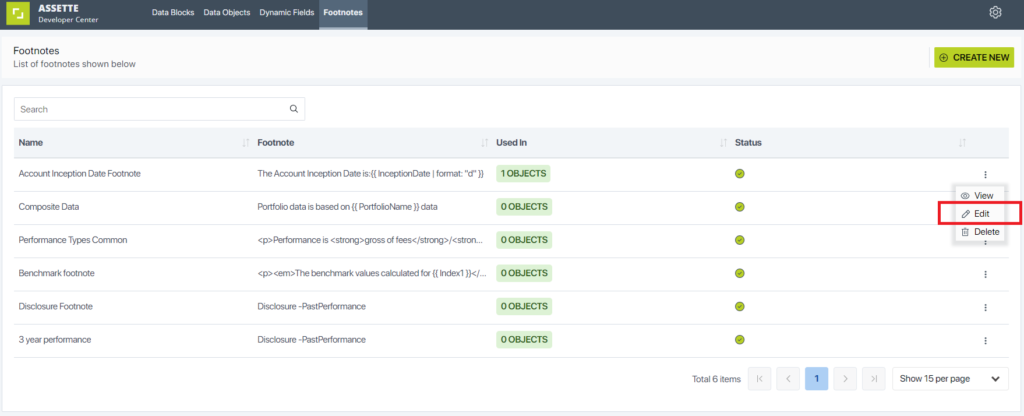
Creating Footnotes #
To create a new footnote in the Footnote Editor, click in the “Create New” button in the upper right-hand side of the Footnote Editor.
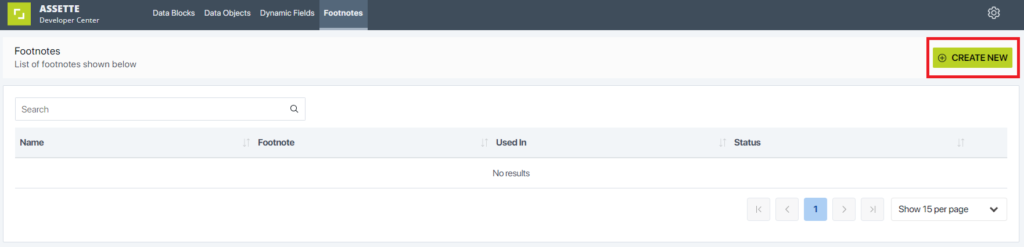
After clicking on the “Create New” button, users will be presented with the footnote’s settings. On this screen, users are given several fields. Of these fields, only the “Name” field is mandatory.